Loading ...
Loading ...
Loading ...
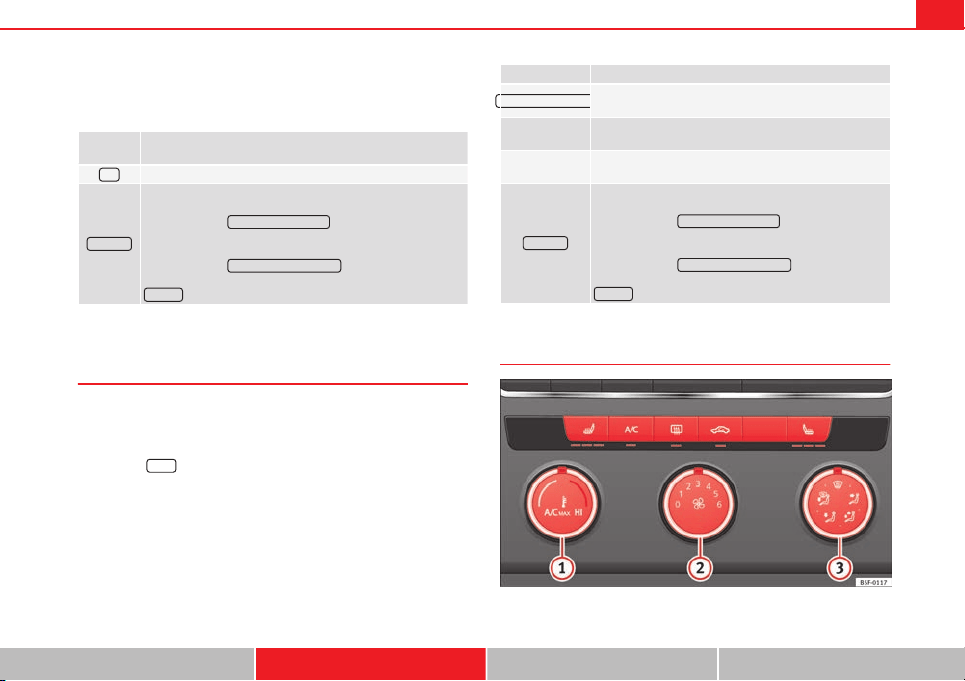
137Air conditioning
To switch a function on or off, or to select a submenu, you must press the
corresponding function button.
For more information about functions ⇒ page 79.
Function
button
Function
OFF
Switch off and switch on the Climatronic.
SETTINGS
The air conditioning settings submenu is opened. It is possi-
ble to make the following adjustments:
Function button
Air conditioning profile.
: to adjust the level of the
fan in AUTO mode. You can choose between low, medium and
high.
Function button
Automatic air recirculation
to switch on and off au-
tomatic air recirculation ⇒ page 141.
BACK
function button to close the submenu.
Operating by using the Easy Connect* system (valid for
Standard Radio)
In the Easy Connect system it is also possible to perform various adjust-
ments to the Climatronic.
Open the air conditioner menu
● Press the
Setup
button
On the top of the screen you can see and change the current settings, such
as, for example, the temperature set for the driver side and for that of pas-
senger. Temperatures up to +22 ° C (+72 ° F) are shown with blue arrows,
and temperatures over +22 ° C (+72 ° F) with red arrows.
To switch a function on or off, or to select a submenu, you must press the
corresponding function button.
Function button Function
Air conditioning profile
Adjust the fan level in AUTO mode. You can choose be-
tween low, medium and high.
Climatronic is switched off.
Climatronic is switched on.
SETTINGS
The air conditioning settings submenu is opened. It is
possible to make the following adjustments:
Function button
Air conditioning profile.
: to adjust the level
of the fan in AUTO mode. You can choose between low,
medium and high.
Function button
Automatic air recirculation
to switch on and
off automatic air recirculation ⇒ page 141.
BACK
function button to close the submenu.
Manual air conditioning controls
Fig. 82 In the centre console: Manual air conditioning controls
Safety First Operating instructions Practical Tips Technical specifications
Loading ...
Loading ...
Loading ...