Loading ...
Loading ...
Loading ...
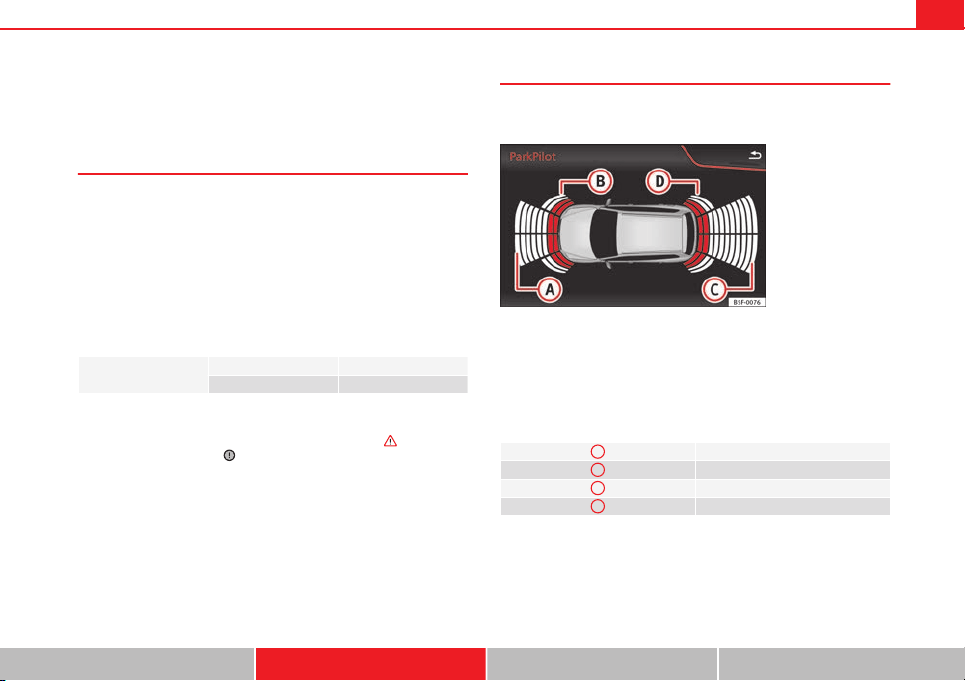
179Driver assistance systems
● The display on the Easy Connect screen shows a slight time delay.
● To ensure that the parking aid works properly, the sensors must be kept
clean and free of ice and snow.
Rear parking aid*
The rear parking aid is an audible assistant.
Description
There are sensors integrated in the rear bumper. When the sensors detect
an obstacle, you are alerted by audible warnings.
Make sure that the sensors are not covered by adhesives, residues and the
like, given that this could affect the system operation. Cleaning instructions
⇒ page 199.
The approximate measurement range of the sensors is:
rear
side 0.90 m
centre 1.60 m
As you approach the obstacle, the time interval between the audible warn-
ings will be reduced. When you reach around 0.30 m the warning will be
constant: Do not continue to move forward (or backward) ⇒
in General
information on page 178, ⇒
in General information on page 178 !
If you maintain separation from the obstacle, the volume of the warning be-
gins to reduce after four seconds (does not affect the tone of the constant
warning).
Activate
When engaging reverse gear, the parking aid is automatically switched on.
This is confirmed with a short warning.
Plus parking aid*
Plus parking aid assists you audibly and visually when park-
ing.
Fig. 103 Represented
area
There are sensors integrated in the front and rear bumpers. When the sen-
sors detect an obstacle, audible and visual warnings are given.
Make sure that the sensors are not covered by adhesives, residues and the
like, given that this could affect the system operation. Cleaning instructions
⇒ page 199.
The approximate measurement range of the sensors is:
A
1.20 m
B
0.90 m
C
1.60 m
D
0.90 m
As you approach the obstacle, the time interval between the audible warn-
ings will be reduced.
If you maintain separation from the obstacle, the volume of the warning be-
gins to reduce after four seconds (does not affect the tone of the constant
warning).
Safety First Operating instructions Practical Tips Technical specifications
Loading ...
Loading ...
Loading ...