Loading ...
Loading ...
Loading ...
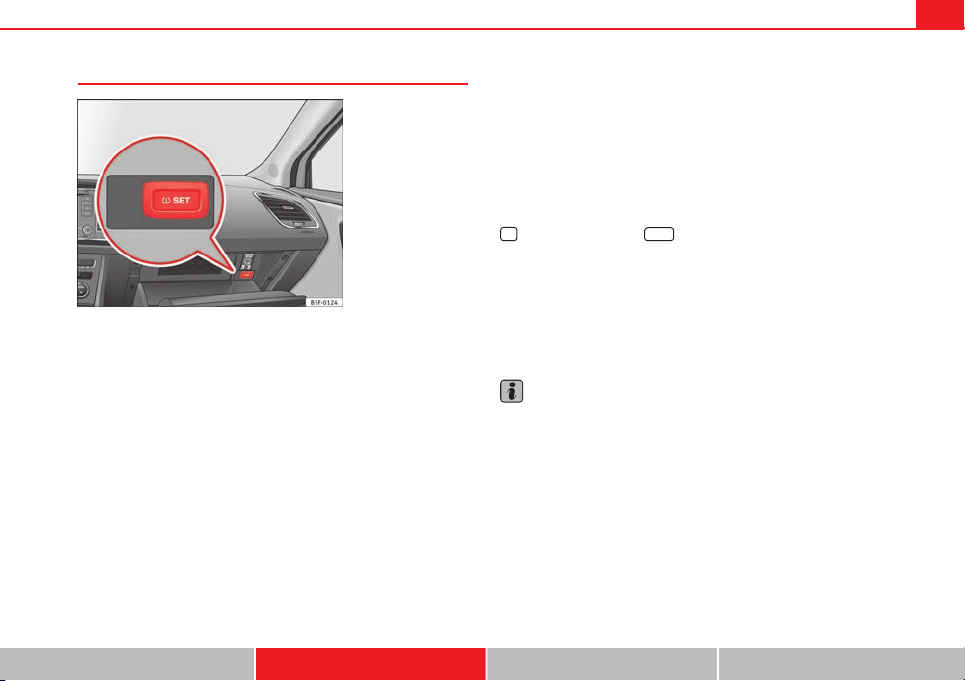
177Driver assistance systems
Tyre monitoring indicator
Fig. 102 Glove compart-
ment: tyre control switch
The tyre monitor indicator compares wheel revolutions and, with this infor-
mation, the tread of each wheel using the ABS sensors. If the tread of one or
more wheels is changed, the tyre monitoring indicator will indicate as such
on the instrument panel.
Wheel tread change
The wheel tread changes when:
● Tyre pressure is manually changed
● Tyre pressure is insufficient
● Tyre structure is damaged
● The vehicle is unbalanced because of a load
● The wheels on an axle are subject to a heavier load (e.g. when towing a
heavy load)
● The vehicle is fitted with snow chains
● The temporary spare wheel is fitted
● The wheel on one axle is changed
There may be a delay in the reaction of the tyre monitoring indicator or it
may not indicate anything under certain circumstances (e.g. sporty driving,
snow-covered or unpaved roads, or when driving with snow chains).
Calibrating the tyre monitoring indicator
After changing the tyre pressure or replacing one or more wheels, the tyre
monitoring indicator must be recalibrated. Do the same, for example, when
the front and rear wheels are swapped.
● Switch the ignition on.
● Store the new tyre pressure in the Easy Connect system with the button
and the function button
Setup
⇒ page 80 or using the switch located in
the glove compartment* ⇒ Fig. 102.
When driving, the system self-calibrates the tyre pressure provided by the
driver and the wheels fitted. After a long journey with varied speeds the pro-
grammed values are collected and monitored.
With the wheels under very heavy loads, the tyre pressure must be in-
creased to the total recommended tyre pressure before the calibration
⇒ page 266.
Note
● The tyre monitoring indicator does not function when there is a fault in
the ESC or ABS ⇒ page 183.
● An erroneous indication may be given when snow chains are in use be-
cause the chains increase the tread of the wheel.
Safety First Operating instructions Practical Tips Technical specifications
Loading ...
Loading ...
Loading ...