Loading ...
Loading ...
Loading ...
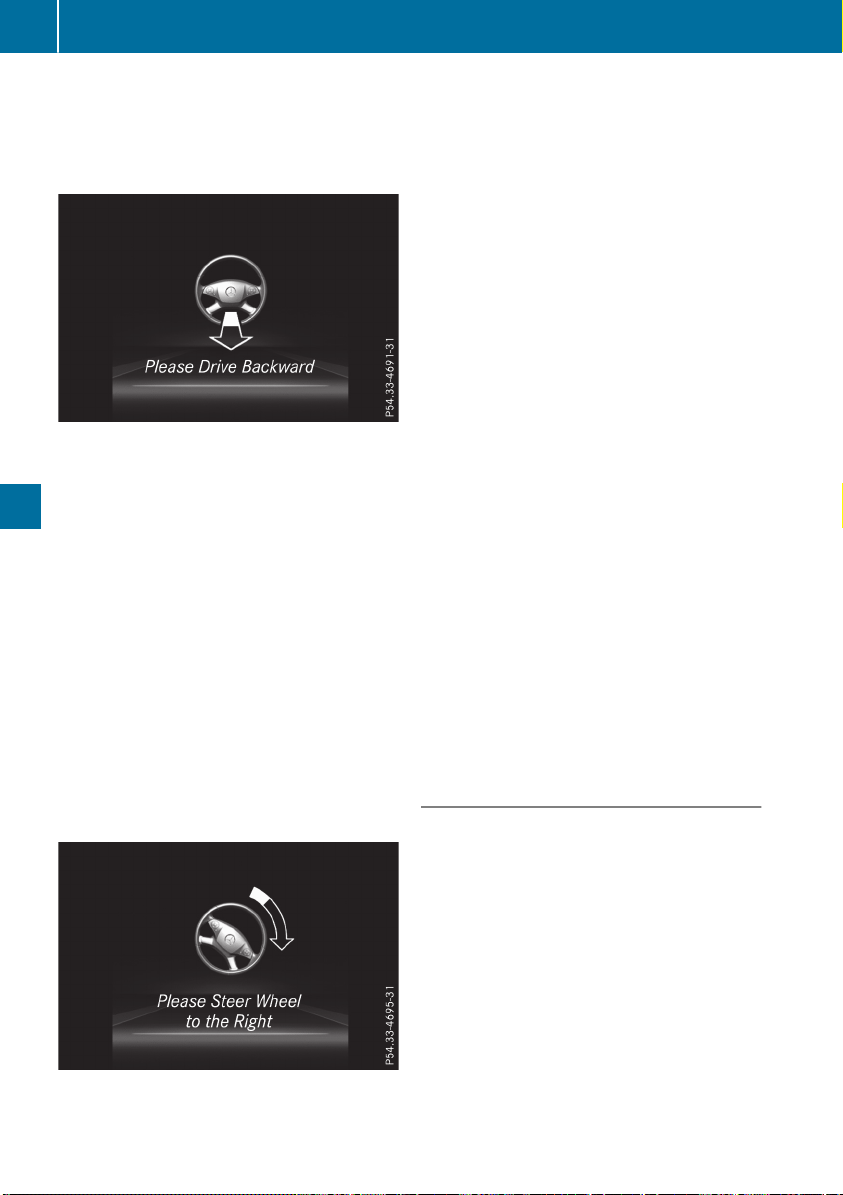
Vehicles with automatic transmission: shift
the transmission to position k.
The multifunction display shows the BeBe
Aware of Obstacles Near the Vehi‐Aware of Obstacles Near the Vehi‐
cle Press 'OK' to Confirmcle Press 'OK' to Confirm message.
X
Press the a button on the multifunction
steering wheel to confirm.
The multifunction display switches to Park-
ing Guidance.
Depending on your distance from the park-
ing space, the Please Drive BackwardPlease Drive Backward
message will appear in the multifunction dis-
play.
X
If necessary, reverse towards the parking
space. This is indicated by an arrow pointing
backwards.
Continue backing up until you hear a tone.
Then stop; the stop position has been
reached. The arrow is white.
The Please Steer Wheel to the RightPlease Steer Wheel to the Right
or Please Steer Wheel to the LeftPlease Steer Wheel to the Left
message appears in the multifunction dis-
play.
Backing up into the parking space
X
While the vehicle is stationary, turn the
steering wheel in the specified direction
until the arrow is white and a warning tone
sounds.
X
To back up into a parking space: maintain
the steering wheel angle and back up care-
fully.
X
Stop as soon as you hear a warning tone.
The vehicle has reached the position in
which you need to countersteer.
The Please Steer Wheel to the RightPlease Steer Wheel to the Right
or Please Steer Wheel to the LeftPlease Steer Wheel to the Left
message appears in the multifunction dis-
play.
X
To countersteer: while the vehicle is sta-
tionary, turn the steering wheel in the speci-
fied direction until the arrow is white and a
warning tone sounds.
X
To back up into a parking space: maintain
the steering wheel angle and back up care-
fully.
X
Stop as soon as you hear a warning tone. At
the latest, stop as soon as Parking Assist
PARKTRONIC sounds the continuous warn-
ing tone.
The Parking Guidance FinishedParking Guidance Finished mes-
sage appears in the multifunction display
and a tone sounds. You may be asked to
steer in a different direction and then
change gear. In this case, further displays in
the multifunction display will direct you to
the final position.
X
Maneuver if necessary.
X
Observe the warning messages displayed by
Parking Assist PARKTRONIC (Y page 155).
Canceling Parking Guidance
X
Press the Parking Assist PARKTRONIC but-
ton on the center console (Y page 155).
Parking Guidance is immediately canceled
and Parking Assist PARKTRONIC is switched
off.
Parking Guidance is canceled automatically if
it is no longer possible to guide you into the
parking space, or if a malfunction occurs.
The parking space symbol goes out and a
warning tone sounds.
158
Driving systems
Driving and parking
Loading ...
Loading ...
Loading ...