Loading ...
Loading ...
Loading ...
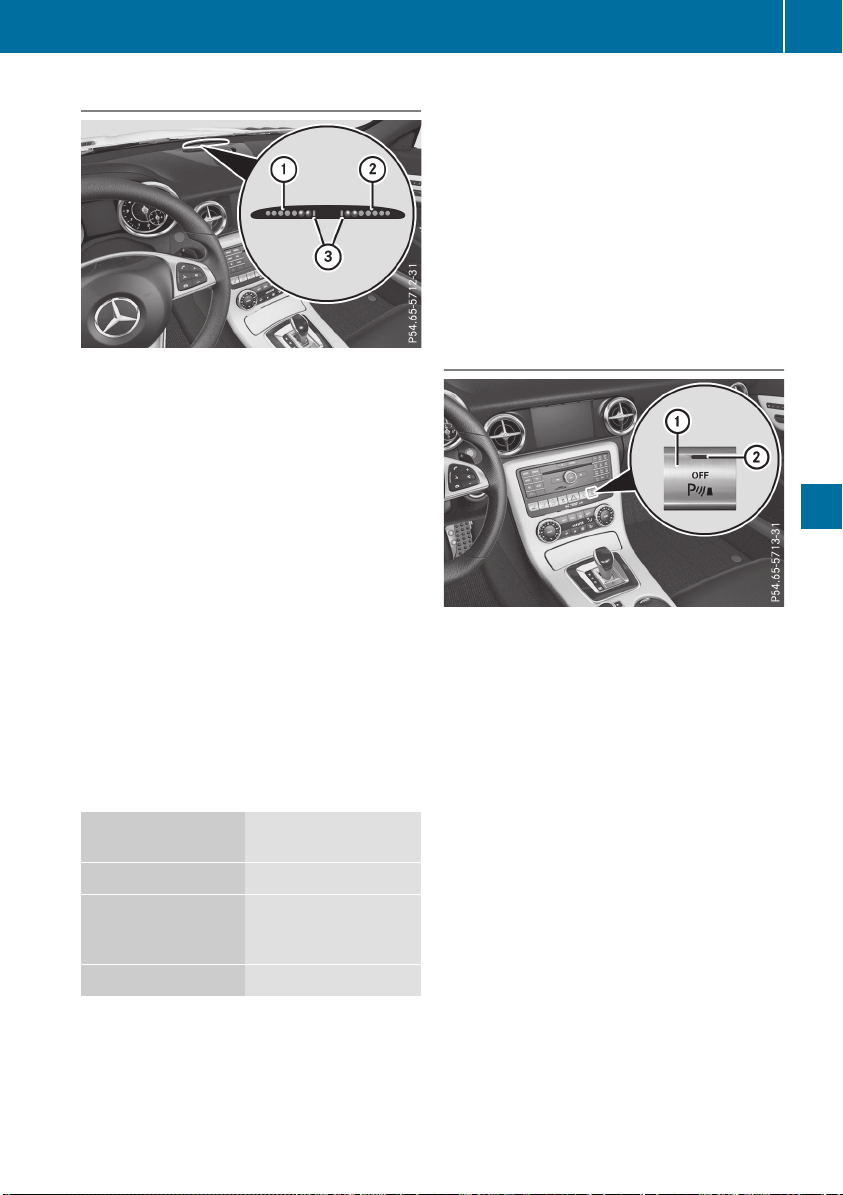
Warning displays
Warning display for the front area
:
Segments on the left-hand side of the vehi-
cle
;
Segments on the right-hand side of the
vehicle
=
Operational readiness segments
The warning displays show the distance
between the sensors and the obstacle. The
warning display for the front area is located on
the dashboard above the center air vents. The
warning display for the rear area is located
between the roll bars.
The warning display for each side of the vehi-
cle is divided into five yellow and two red seg-
ments. If yellow operational readiness seg-
ments = light up, Parking Assist PARKTRONIC
is operational.
The selected transmission position and the
direction in which the vehicle is rolling deter-
mine which warning display is active when the
engine is running.
Automatic transmission:
Transmission posi-
tion
Warning display
h
Front area active
k, i or the vehi-
cle is rolling back-
wards
Rear and front areas
active
j
No areas active
One or more segments light up as the vehicle
approaches an obstacle, depending on the
vehicle's distance from the obstacle. In addi-
tion, warning tones are issued.
When the distance to the obstacle is sufficient,
you will hear an intermittent warning tone. The
shorter the distance to the obstacle, the
shorter the frequency of the intermittent warn-
ing tones becomes. When the minimum dis-
tance is reached, you hear a continuous warn-
ing tone.
Deactivating/activating Parking Assist
PARKTRONIC
:
Deactivates/activates Parking Assist
PARKTRONIC
;
Indicator lamp
If indicator lamp ; lights up, Parking Assist
PARKTRONIC is deactivated. Parking Guidance
is also deactivated.
i
Parking Assist PARKTRONIC is automati-
cally activated when you turn the SmartKey
to position 2 in the ignition lock.
Driving systems
155
Driving and parking
Z
Loading ...
Loading ...
Loading ...