Loading ...
Loading ...
Loading ...
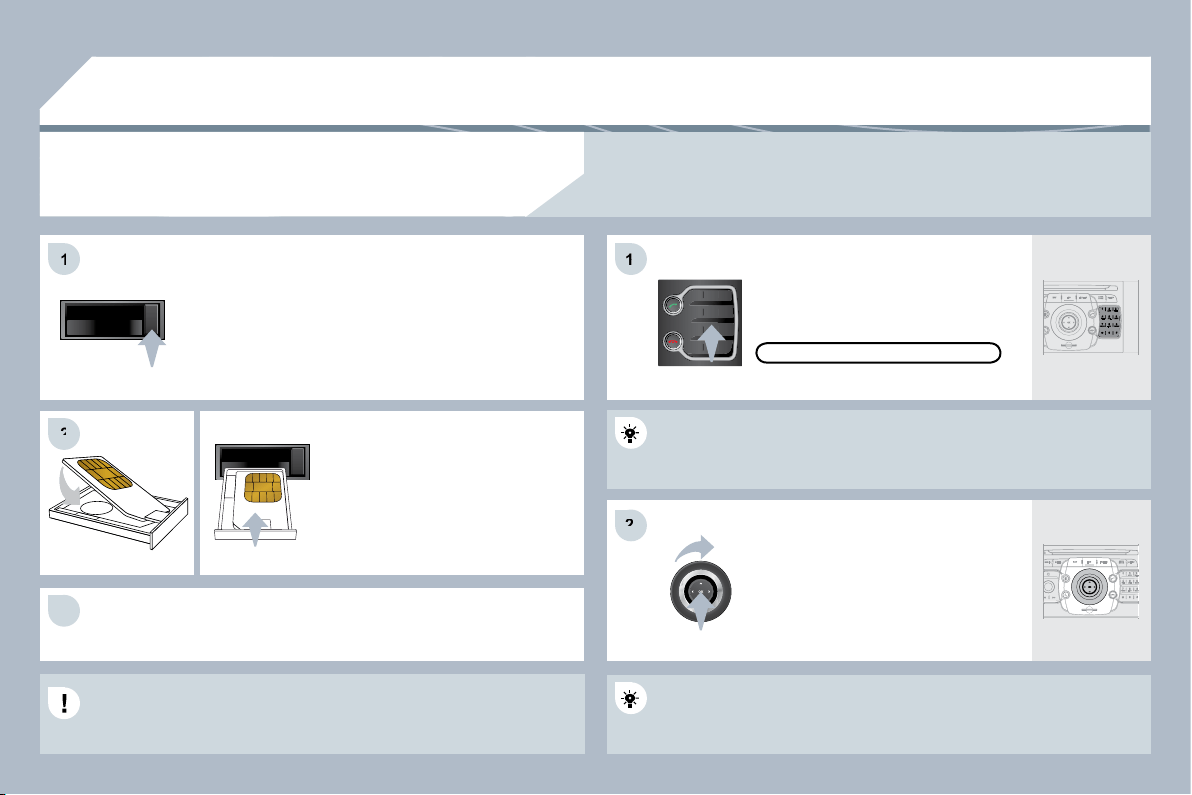
256
2
ABC
3
DEF
5
JKL
4
GHI
6
MNO
8
TUV
7
PQRS
9
WXYZ
0
*
#
1
07
1
2
2
3
3
1
1
2
2
Extract the holder by pressing the eject button.
Install the SIM card in the holder
and then insert it in the slot.
To remove the SIM card, repeat step 1.
For safety reasons and because they require prolonged attention
on the part of the driver, the SIM card installation operations must
be carried out when stationary.
Enter the PIN code on the keypad
then select OK and confi rm.
The system asks "Do you want to
switch to the internal phone?", select
"Yes" if you wish to use your SIM card
for your personal calls. Otherwise,
only the emergency call and the
services will use the SIM card.
REMEMBER PIN
When entering your PIN code, tick the "Remember PIN" tab to allow
use of the telephone without having to enter this code when it is
used subsequently.
USING THE INTERNAL TELEPHONE
WITH SIM CARD
USING THE TELEPHONE
Once the SIM card has been installed, the system can synchronise
the address book and the call list.
This synchronisation may take a few minutes.
If you have declined to use the internal telephone for personal calls, you can still connect a Bluetooth
telephone to receive your calls on the vehicle's audio system.
Loading ...
Loading ...
Loading ...