Loading ...
Loading ...
Loading ...
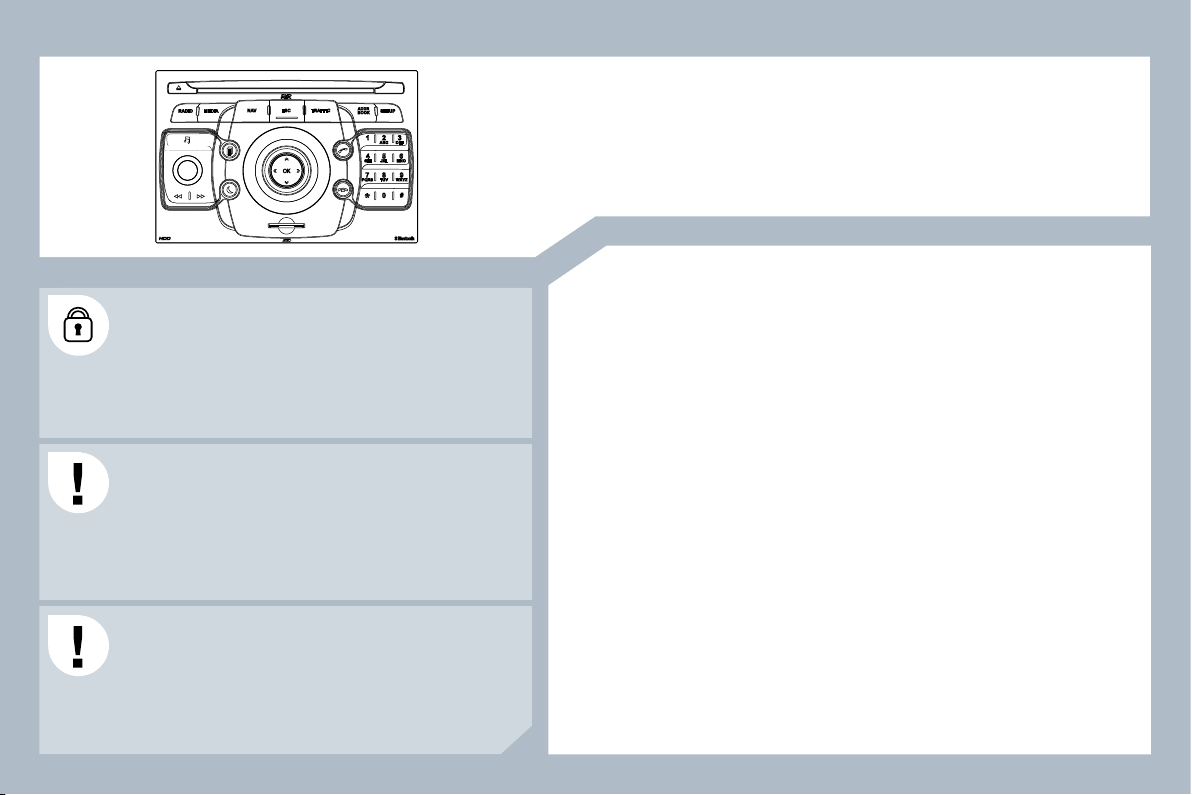
231
The PC Com 3D is protected in such a way that it
will only operate in your vehicle. If it is to be installed
in another vehicle, contact a PEUGEOT dealer for
confi guration of the system.
Certain functions described in this handbook will become
available during the course of the year.
PC Com 3D
MULTIMEDIA AUDIO EQUIPMENT/BLUETOOTH TELEPHONE
GPS EUROPE
CONTENTS
01 First steps p. 232
02 General operation p. 234
03 Navigation - Guidance p. 238
04 Traffi c information p. 246
05 Radio p. 248
06 Music media players p. 249
07 Making a telephone call p. 254
08 Confi guration p. 258
09
Voice commands and steering
mounted controls
p. 259
10 Screen menu map p. 262
Frequently asked questions p. 266
For safety reasons, it is imperative that the driver carries
out operations which require prolonged attention while
the vehicle is stationary.
When the engine is switched off and to prevent
discharging of the battery, the PC Com 3D switches off
following the activation of the Energy Economy mode.
Loading ...
Loading ...
Loading ...