Loading ...
Loading ...
Loading ...
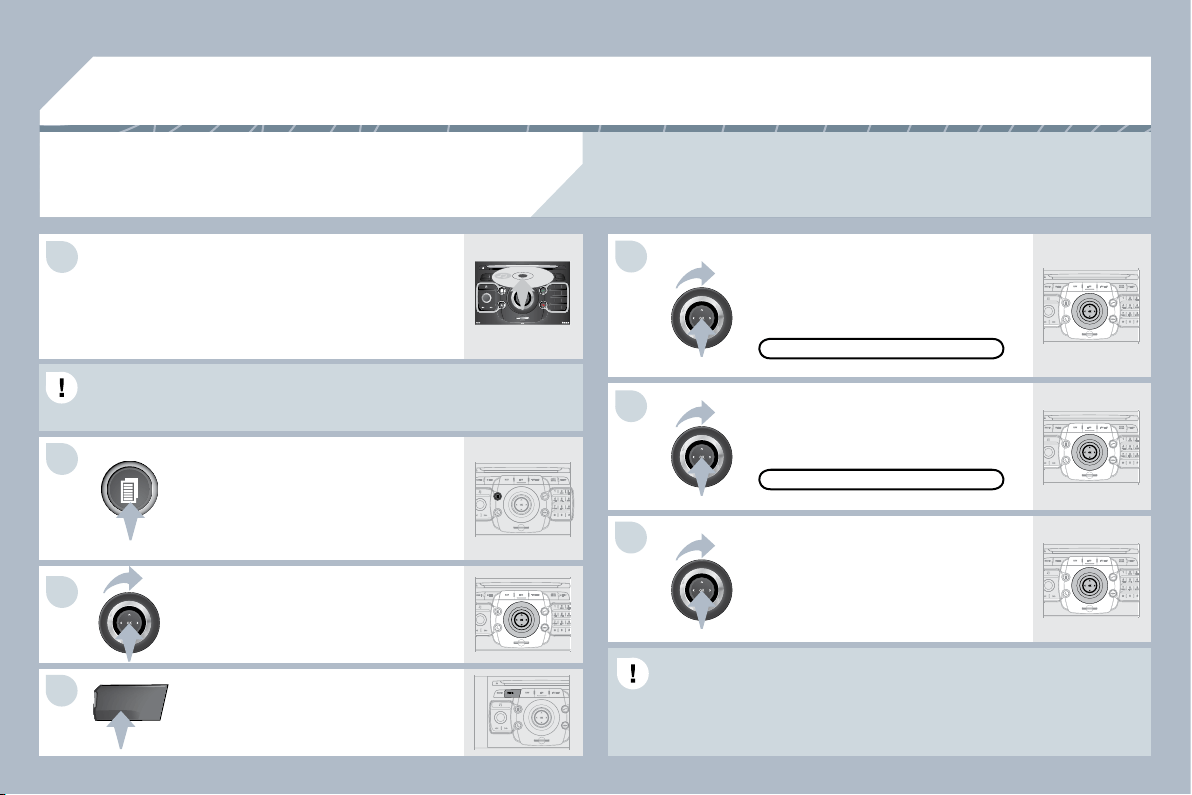
250
4
5
6
2
7
3
1
MEDIA
06
2
ABC
3
DEF
5
JKL
4
GHI
6
MNO
8
TUV
7
PQRS
9
WXYZ
0
*
#
1
RADIO MEDIA
NAV ESC TRAFFIC
SETUP
ADDR
BOOK
SELECTING/PLAYING
CD, MP3/WMA CD, MP3/WMA SD CARD/
USB READER
The playing and displaying of an MP3/WMA compilation may depend
The playing and displaying of an MP3/WMA compilation may depend
on the recording programme and/or the parameters used. We
on the recording programme and/or the parameters used. We
recommend the ISO 9660 recording standard.
Press the MEDIA button.
Select the "Select media" function
and press OK to confi rm.
Press this button.
Select the music source required.
Press OK to confi rm. Play begins.
SELECT MEDIA
"MEDIA" MENU
Press the MEDIA button again or
select the "Media" Menu function and
press OK to confi rm.
When the "MEDIA" screen is
displayed, turn the ring up or down to
select the previous or next compatible
source.
The list of tracks or MP3/WMA fi les appears under "Media" Menu.
The list of tracks or MP3/WMA fi les appears under "Media" Menu.
Insert the audio or MP3 CD in the player,
the SD card in the card reader or the USB
peripheral in the USB reader. Play begins
automatically.
MP3 CDs, SD cards or USB peripherals are the compatible sources.
MUSIC MEDIA PLAYERS
Loading ...
Loading ...
Loading ...