Loading ...
Loading ...
Loading ...
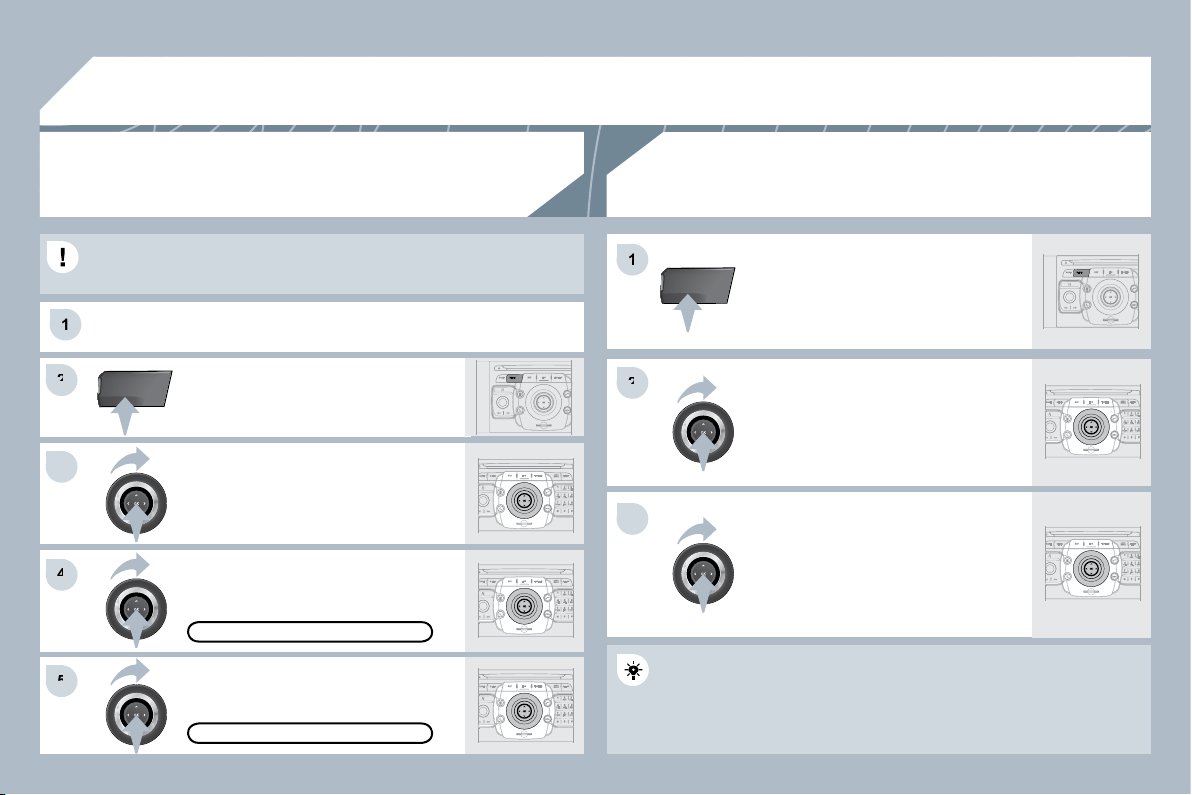
252
3
3
2
2
MEDIA
3
3
4
4
5
5
2
2
MEDIA
1
1
1
06
Press the MEDIA button.
Press the MEDIA button again or
select Media Menu and press OK to
confi rm.
Select "Jukebox management" and
press OK to confi rm.
Select "Play options" and press OK
to confi rm.
Select "Folders & Files" or "Playlists"
then press OK to confi rm.
Press the ESC button to return to the fi rst fi le level.
Playlists can be created in the Jukebox.
Media Menu> Jukebox management> Create new playlist. Add the
tracks required one by one then save the change. The "Playlists"
play mode must then be selected.
JUKEBOX
LISTENING TO THE JUKEBOX
JUKEBOX MANAGEMENT
MODIFY CONTENT
Press the MEDIA button.
Press the MEDIA button again or
select Media Menu and press OK to
confi rm.
Select "Jukebox management" and
press OK to confi rm.
Select "Modify content" and press OK
confi rm.
JUKEBOX
RENAMING OR DELETING AN ALBUM
Activate the playing of a source other than the Jukebox
(CD, radio, etc...).
Check that the active source is not the Jukebox in order
order to be able to
rename or delete a track/folder.
MUSIC MEDIA PLAYERS
Loading ...
Loading ...
Loading ...