Loading ...
Loading ...
Loading ...
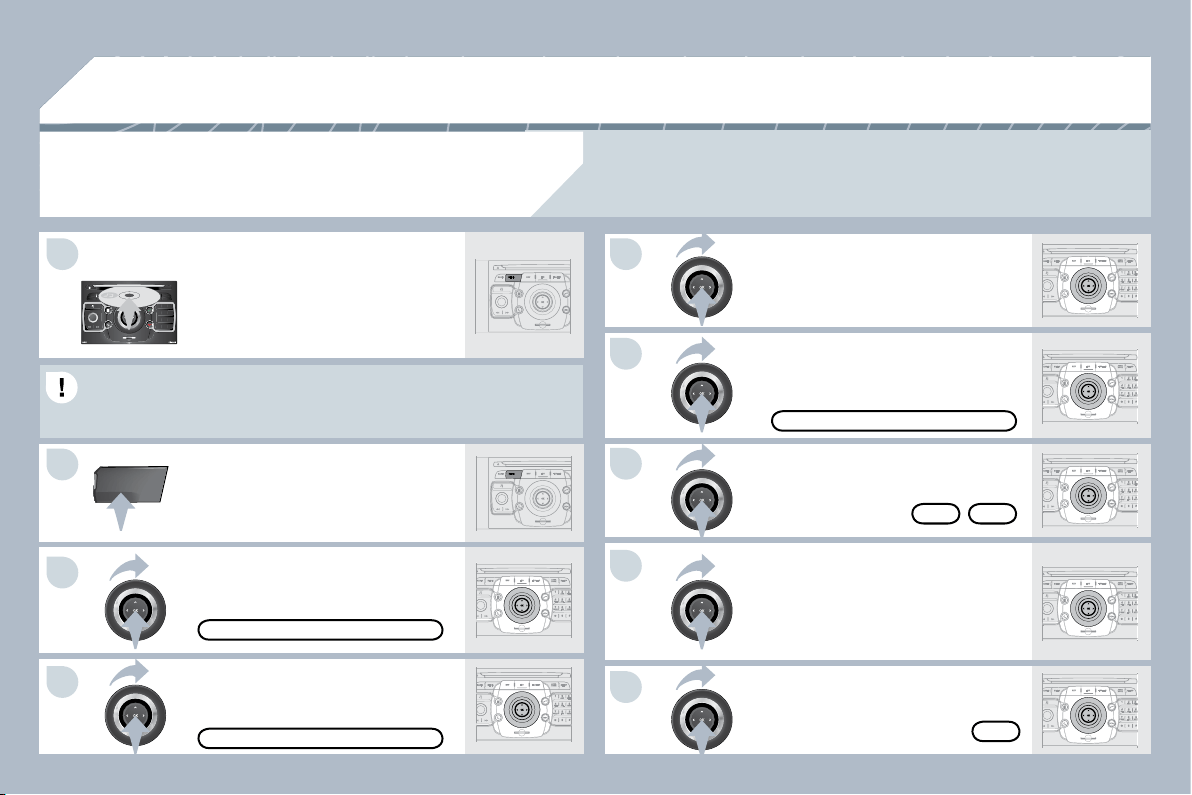
251
2
ABC
3
DEF
5
JKL
4
GHI
6
MNO
8
TUV
7
PQRS
9
WXYZ
0
*
#
1
RADIO MEDIA
NAV ESC TRAFFIC
SETUP
ADDR
BOOK
1
2
3
4
5
6
7
8
9
MEDIA
06
Select "Jukebox management" then
"Add fi les"and press OK at each step
to confi rm.
Press the MEDIA button. Press the
MEDIA button again or select Media
Menu and press OK to confi rm.
Insert an audio/MP3 CD, a USB
memory stick or an SD card.
JUKEBOX
ADD FILES
Check that the active MEDIA source is that of the mediu
medium used
(CD, USB or SD card).
Select "Add fi les from MP3-Disc" for
example and press OK to validate.
Select the tracks required then
"Rip selection" or select all of the
tracks using "Rip all".
Select "[New folder]" to create a new
folder or select an existing folder
(created previously).
ADD FILES FROM MP3-DISC
[NEW FOLDER]
"Do you want to change the names of
the tracks that will be ripped?": select
"Yes" to change them or "No".
To copy an MP3 CD, then select
"Real time ripping", "Fast ripping"/
"High quality (192 kbit/sec)" or
"Standard quality (128 kbit/sec)" then
select "Start ripping".
Confi rm the warning message by
pressing "OK" to start the copy.
OK
YES
NO
When copying is in progress, switching off the ignition will interrupt the process but it will resume
directly when the ignition is switched on again.
MUSIC MEDIA PLAYERS
COPYING A CD, A USB STICK OR
AN SD CARD ONTO THE HARD DISK
Loading ...
Loading ...
Loading ...