Loading ...
Loading ...
Loading ...
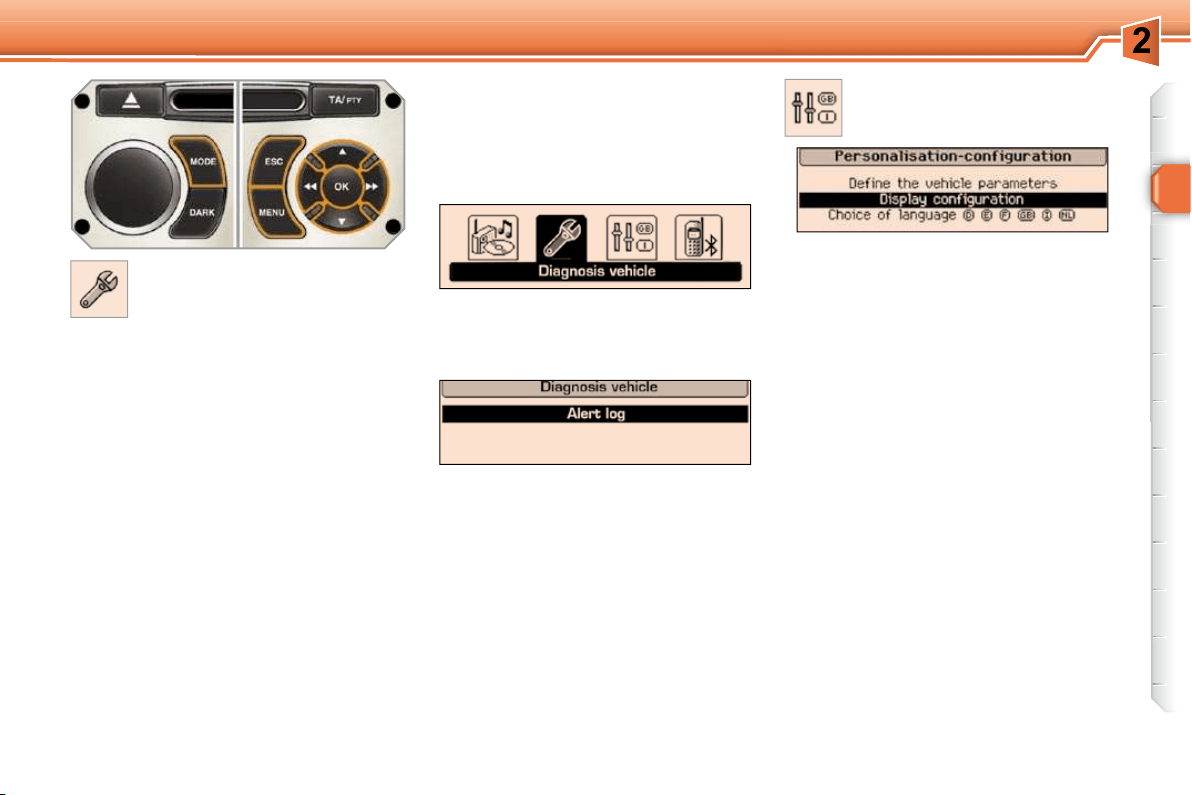
45
MULTIFUNCTION SCREENS
"Diagnosis vehicle"
menu
Press the "MENU" button for access
to the main menu.
Press the arrows, then the "OK"
button to select the " Diagnosis
vehicle " menu.
On the " Diagnosis vehicle " menu,
select the following application:
Alert log
This summarises the active warning
messages, displaying them in succes-
sion on the multifunction screen.
Once this menu has been selected, you
can consult information concerning the
status of the vehicle, such as the alert
log.
Defi ne the vehicle parameters
Once this menu has been selected, you
can activate or deactivate the following
equipment:
- wiper linked with reverse gear (refer
to the "Visibility" section),
- "guide-me-home" and welcome
lighting (refer to the "Visibility"
section),
- interior mood lighting (refer to the
"Visibility" section),
- daytime running lamps (refer to the
"Visibility" section),
- rear parking sensors (refer to the
"Driving" section).
"Personalisation-
Configuration" menu
Once this menu has been selected, you
can gain access to the following func-
tions:
- defi ne the vehicle parameters,
- display confi guration,
- choice of language.
Loading ...
Loading ...
Loading ...