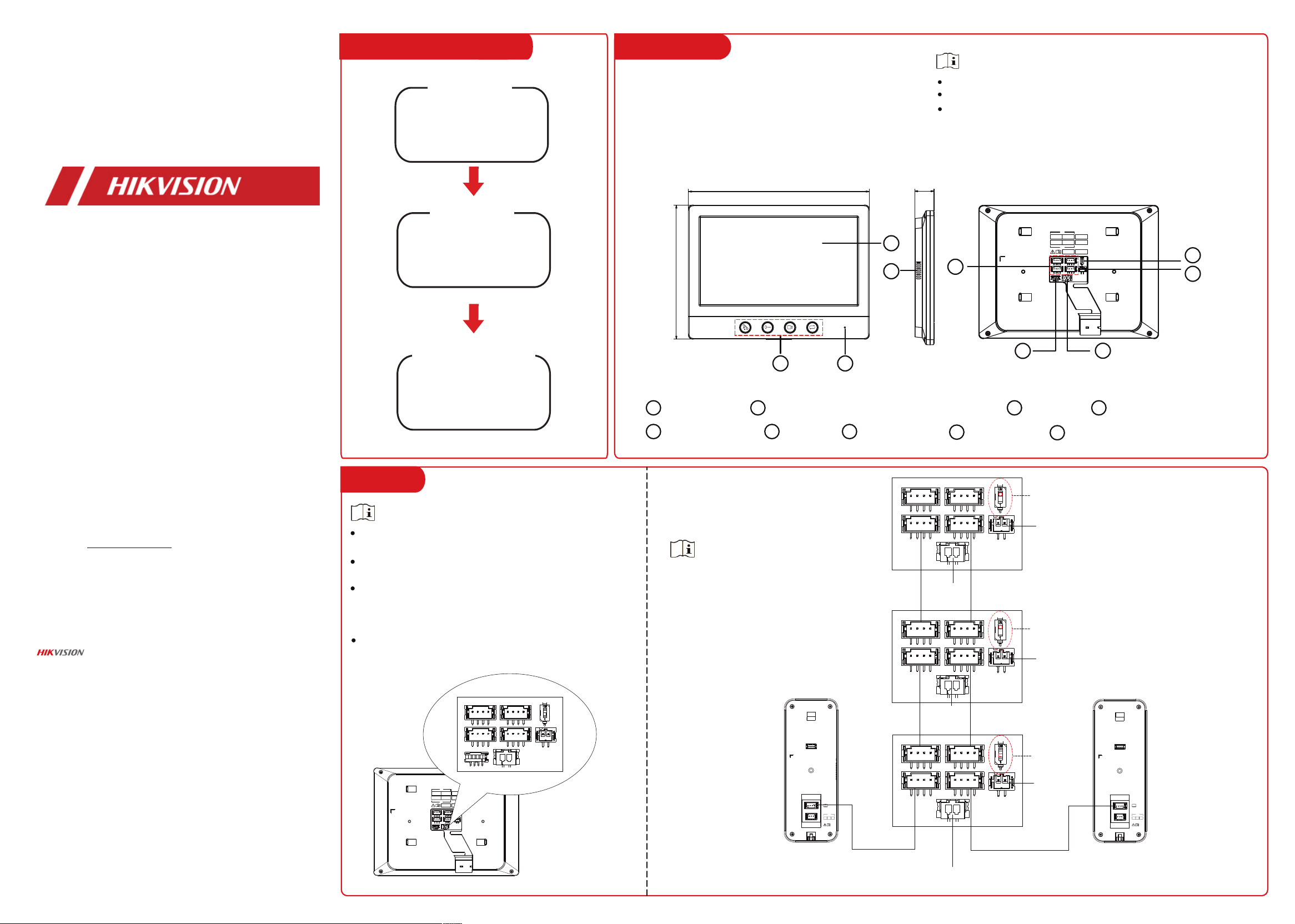
DS-KH2230T Indoor Sta�on
Quick Start Guide
UD34972B
About this Document
● This Document includes instruc�ons for using and managing the Product. Pictures, charts,
images and all other informa�on hereina�er are for descrip�on and explana�on only.
● The informa�on contained in the Document is subject to change, without no�ce, due to
rmware updates or other reasons. Please nd the latest version of the Document at the
Hikvision website (h�ps://www.hikvision.com). Unless otherwise agreed, Hangzhou Hikvision
Digital Technology Co., Ltd. or its aliates (hereina�er referred to as "Hikvision") makes no
warran�es, express or implied.
● Please use the Document with the guidance and assistance of professionals trained in
suppor�ng the Product.
About this Product
This product can only enjoy the a�er-sales service support in the country or region where the
purchase is made.
Acknowledgment of Intellectual Property Rights
● Hikvision owns the copyrights and/or patents related to the technology embodied in the
Products described in this Document, which may include licenses obtained from third par�es.
● Any part of the Document, including text, pictures, graphics, etc., belongs to Hikvision. No
part of this Document may be excerpted, copied, translated, or modied in whole or in part by
any means without wri�en permission.
● and other Hikvision’s trademarks and logos are the proper�es of Hikvision
in various jurisdic�ons.
● Other trademarks and logos men�oned are the proper�es of their respec�ve owners.
LEGAL DISCLAIMER
● TO THE MAXIMUM EXTENT PERMITTED BY APPLICABLE LAW, THIS DOCUMENT AND THE
PRODUCT DESCRIBED, WITH ITS HARDWARE, SOFTWARE AND FIRMWARE, ARE PROVIDED "AS
IS" AND "WITH ALL FAULTS AND ERRORS". HIKVISION MAKES NO WARRANTIES, EXPRESS OR
IMPLIED, INCLUDING WITHOUT LIMITATION, MERCHANTABILITY, SATISFACTORY QUALITY, OR
FITNESS FOR A PARTICULAR PURPOSE. THE USE OF THE PRODUCT BY YOU IS AT YOUR OWN
RISK. IN NO EVENT WILL HIKVISION BE LIABLE TO YOU FOR ANY SPECIAL, CONSEQUENTIAL,
INCIDENTAL, OR INDIRECT DAMAGES, INCLUDING, AMONG OTHERS, DAMAGES FOR LOSS OF
BUSINESS PROFITS, BUSINESS INTERRUPTION, OR LOSS OF DATA, CORRUPTION OF SYSTEMS,
OR LOSS OF DOCUMENTATION, WHETHER BASED ON BREACH OF CONTRACT, TORT
(INCLUDING NEGLIGENCE), PRODUCT LIABILITY, OR OTHERWISE, IN CONNECTION WITH THE
USE OF THE PRODUCT, EVEN IF HIKVISION HAS BEEN ADVISED OF THE POSSIBILITY OF SUCH
DAMAGES OR LOSS.
● YOU ACKNOWLEDGE THAT THE NATURE OF THE INTERNET PROVIDES FOR INHERENT
SECURITY RISKS, AND HIKVISION SHALL NOT TAKE ANY RESPONSIBILITIES FOR ABNORMAL
OPERATION, PRIVACY LEAKAGE OR OTHER DAMAGES RESULTING FROM CYBER-ATTACK,
HACKER ATTACK, VIRUS INFECTION, OR OTHER INTERNET SECURITY RISKS; HOWEVER,
HIKVISION WILL PROVIDE TIMELY TECHNICAL SUPPORT IF REQUIRED.
● YOU AGREE TO USE THIS PRODUCT IN COMPLIANCE WITH ALL APPLICABLE LAWS, AND YOU
ARE SOLELY RESPONSIBLE FOR ENSURING THAT YOUR USE CONFORMS TO THE APPLICABLE
LAW. ESPECIALLY, YOU ARE RESPONSIBLE, FOR USING THIS PRODUCT IN A MANNER THAT DOES
NOT INFRINGE ON THE RIGHTS OF THIRD PARTIES, INCLUDING WITHOUT LIMITATION, RIGHTS
OF PUBLICITY, INTELLECTUAL PROPERTY RIGHTS, OR DATA PROTECTION AND OTHER PRIVACY
RIGHTS. YOU SHALL NOT USE THIS PRODUCT FOR ANY PROHIBITED END-USES, INCLUDING THE
DEVELOPMENT OR PRODUCTION OF WEAPONS OF MASS DESTRUCTION, THE DEVELOPMENT
OR PRODUCTION OF CHEMICAL OR BIOLOGICAL WEAPONS, ANY ACTIVITIES IN THE CONTEXT
RELATED TO ANY NUCLEAR EXPLOSIVE OR UNSAFE NUCLEAR FUEL-CYCLE, OR IN SUPPORT OF
HUMAN RIGHTS ABUSES.
● IN THE EVENT OF ANY CONFLICTS BETWEEN THIS DOCUMENT AND THE APPLICABLE LAW,
THE LATTER PREVAILS.
© Hangzhou Hikvision Digital Technology Co., Ltd. All rights reserved.
Appearance
Quick Start Flow Chart
You can check the wiring
between the door station
and the indoor station.
1 Wiring
2.1 Mounting accessories.
2.2 Wall mounting with
junction box.
2 Installation
You can check the button
function and the call
operation.
3 Local Operation
1 Wiring
178 mm
132 mm
19 mm
1
4
32
ExtentionOUT 1OUT 2
IN 1IN 2
Reserved
OUT
IN
CAM
DC12V
5
6
7
9
8
The pictures here are for reference only.
The debugging port is for debugging use only.
You can set the indoor station as main indoor station or indoor
extension by setting the DIP Switch. Set the DIP switch to ON,
the device will be set as indoor extension. Set the DIP switch
to 1, the device will be set as main indoor station. By default,
the switch is set as 1.
32
Display Screen Microphone
4
LoudspeakerButtons (Call/Unlock/Live View/Switch Camera)
1
Four-Wire Interface
5
DIP Switch*
6
Camera Interface
7
Debugging Port (For debugging use only)*
9
Power Interface
8
For more details about the wiring, please refer to the
User Manual.
Up to 2 door stations and 3 indoor stations can be used
in one video intercom system.
Only 1 indoor station can be set as the main indoor
station. If there are more than 1 indoor station in the
system, the other 1 or 2 indoor stations will be set as
extensions.
Interface A and C are for channel 2 and B and D for
channel 1.
A: OUT 2
B: OUT 1
C: IN 2
D: IN 1
ExtentionOUT 1OUT 2
IN 1IN 2
Reserved
OUT
IN
CAM
DC12V
C
D
A B
Set DIP
switch to ON
Analog
Camera
12 V
Power In
12 V Power In
12 V
Power In
Indoor
Station
Set DIP
switch to 1
Set DIP
switch to ON
Indoor
Extension 1
Indoor
Extension 2
Analog
Camera
Door
Station 1
Door
Station 2
Analog
Camera
2 Door Stations and 3 Indoor
Stations in One System
NO COM
LOCK
NC
NO COM
LOCK
NC
The analog camera supports PAL
video standard.
Loading ...

