Loading ...
Loading ...
Loading ...
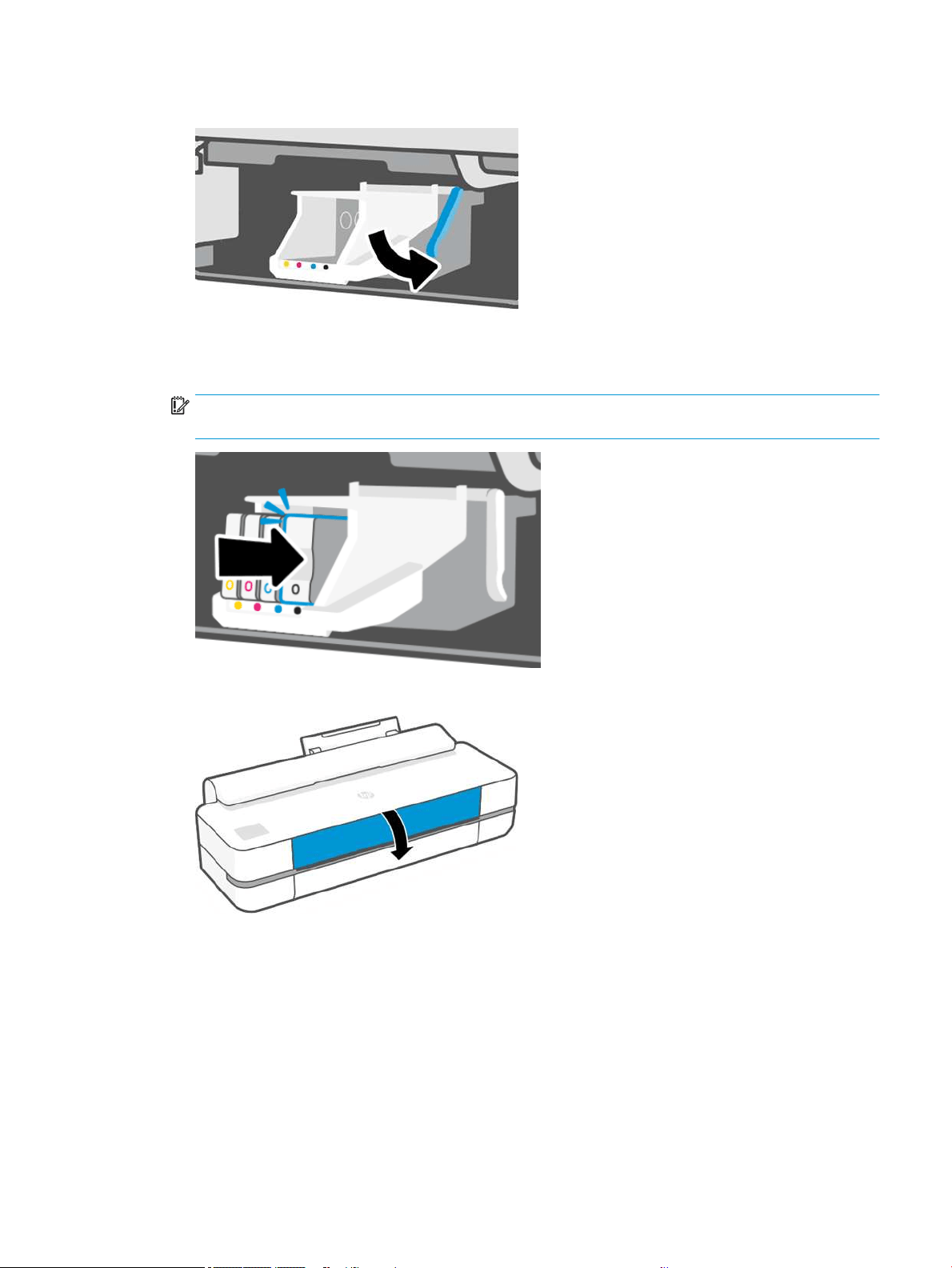
11. When nished, close the latch and tap Next.
12. Insert the ink cartridges. Make sure that you insert each ink cartridge into the slot that has the same
colored label as the cartridge you are installing.
IMPORTANT: If the printhead is new, install new ink cartridges. New ink cartridges are required for
successful printhead replacement.
13. Close the main door.
14. The front panel recommends a printhead alignment.
Clean the encoder strip
You can use a small damp cloth to remove unwanted residue.
1. Turn o the printer: Press the power key and unplug the power cable.
2. Using tap water and a small cloth that will not leave bers in the printer, dampen the cloth and remove any
excess water, so that the cloth is damp but not wet.
3. Open the main door.
ENWW Clean the encoder strip 63
Loading ...
Loading ...
Loading ...