Loading ...
Loading ...
Loading ...
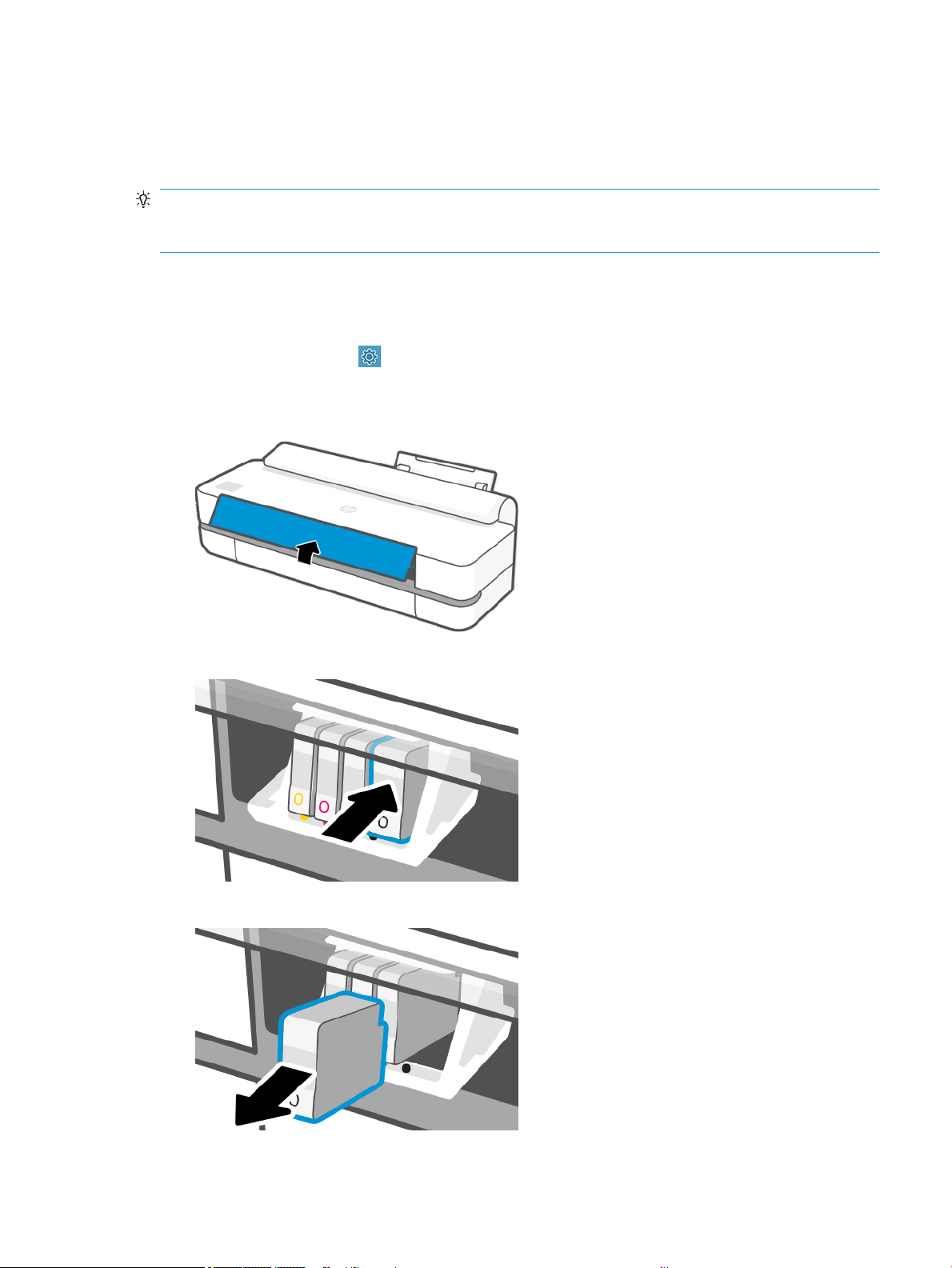
Replace the printhead
When the printhead is out of ink or has an issue that cannot be xed, you must replace it. After replacement, the
printer will automatically perform a printhead alignment on the loaded paper.
TIP: If you would like to perform the printhead alignment on a dierent paper (perhaps from the multi-sheet
tray), you could change the paper before starting this procedure. Plain white paper is recommended. A4 and
letter paper should not be loaded in landscape orientation.
1. Make sure the printer is turned on.
2. If your printer is on a stand, make sure the printer wheels are locked (the brake lever is pressed down) to
prevent the printer from moving.
3. From the front panel, tap , then Printer Maintenance > Replace printhead.
4. From the front panel, tap Continue to proceed.
5. Open the main door.
6. Press each ink cartridge to unlock it.
7. Remove all the inks cartridges, then tap Next.
ENWW Replace the printhead 61
Loading ...
Loading ...
Loading ...