Loading ...
Loading ...
Loading ...
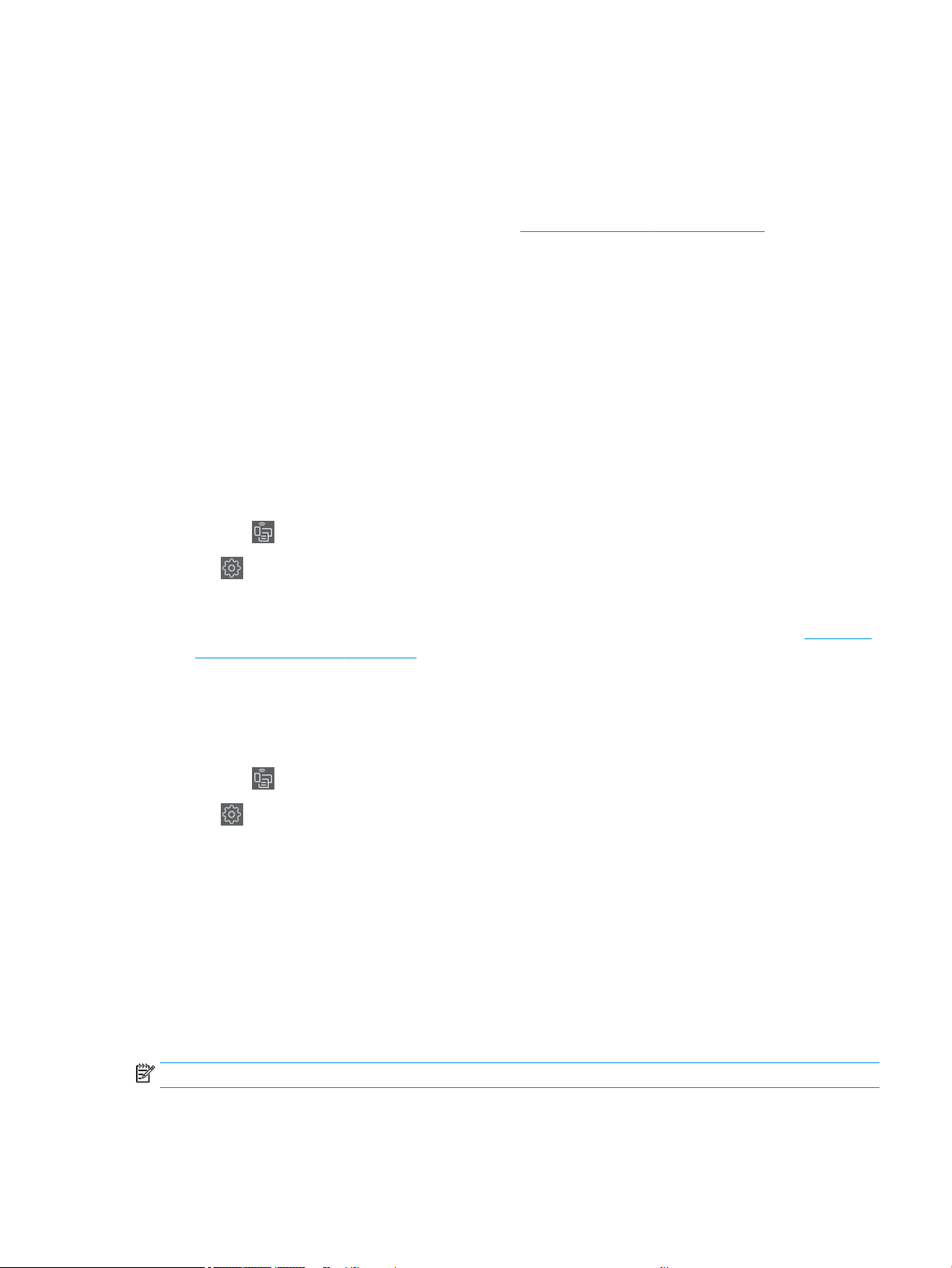
● If you are using a computer, make sure you have installed the HP printer software.
● If you have not installed the HP printer software on the computer, connect to Wi-Fi Direct rst and
then install the printer software. Select
Wireless when prompted by the printer software for a
connection type.
● If you are using a mobile device, make sure you have installed a compatible printing app. For more
information, visit the HP Mobile Printing website at http://www.hp.com/go/mobileprinting. If a local version
of this website is not available in your country/region or language, you might be directed to the HP Mobile
Printing website in another country/region or language.
● Make sure Wi-Fi Direct for your printer is turned on.
● Up to ve computers and mobile devices can use the same Wi-Fi Direct connection.
● Wi-Fi Direct can be used while the printer is also connected either to a computer using a USB cable or to a
network using a wireless connection.
● Wi-Fi Direct cannot be used to connect a computer, mobile device, or printer to the Internet.
Turn on Wi-Fi Direct
You can turn on Wi-Fi Direct directly from the front panel, or alternatively from the EWS.
1. From the printer front panel, tap or swipe down the tab at the top of the screen to open the dashboard, and
then tap
.
2. Tap .
3. If the display shows that Wi-Fi Direct is O, tap Wi-Fi Direct and then switch it on.
4. You can also turn on Wi-Fi Direct from the EWS. For more information about using the EWS, see Access the
Embedded Web Server on page 20.
Change connection method
You can change the Wi-Fi Direct connection method, and choose between automatic and manual.
1. From the printer front panel, tap or swipe down the tab at the top of the screen to open the dashboard, and
then tap
.
2. Tap .
3. Tap Connection Method and then select Automatic or Manual:
● If Automatic was selected during Wi-Fi Direct setup on the printer, the mobile device automatically
connects to the printer.
● If Manual was selected during the Wi-Fi Direct setup on the printer, acknowledge the connection on
the printer display or enter the printer PIN on your mobile device. The PIN is provided by the printer
when a connection attempt is made.
Print from a wireless-capable mobile device that supports Wi-Fi Direct
Make sure you have installed the latest version of HP Print Service Plugin on your mobile device.
NOTE: If your mobile device does not support Wi-Fi, you are not able to use Wi-Fi Direct.
ENWW Print using Wi-Fi Direct 35
Loading ...
Loading ...
Loading ...