Loading ...
Loading ...
Loading ...
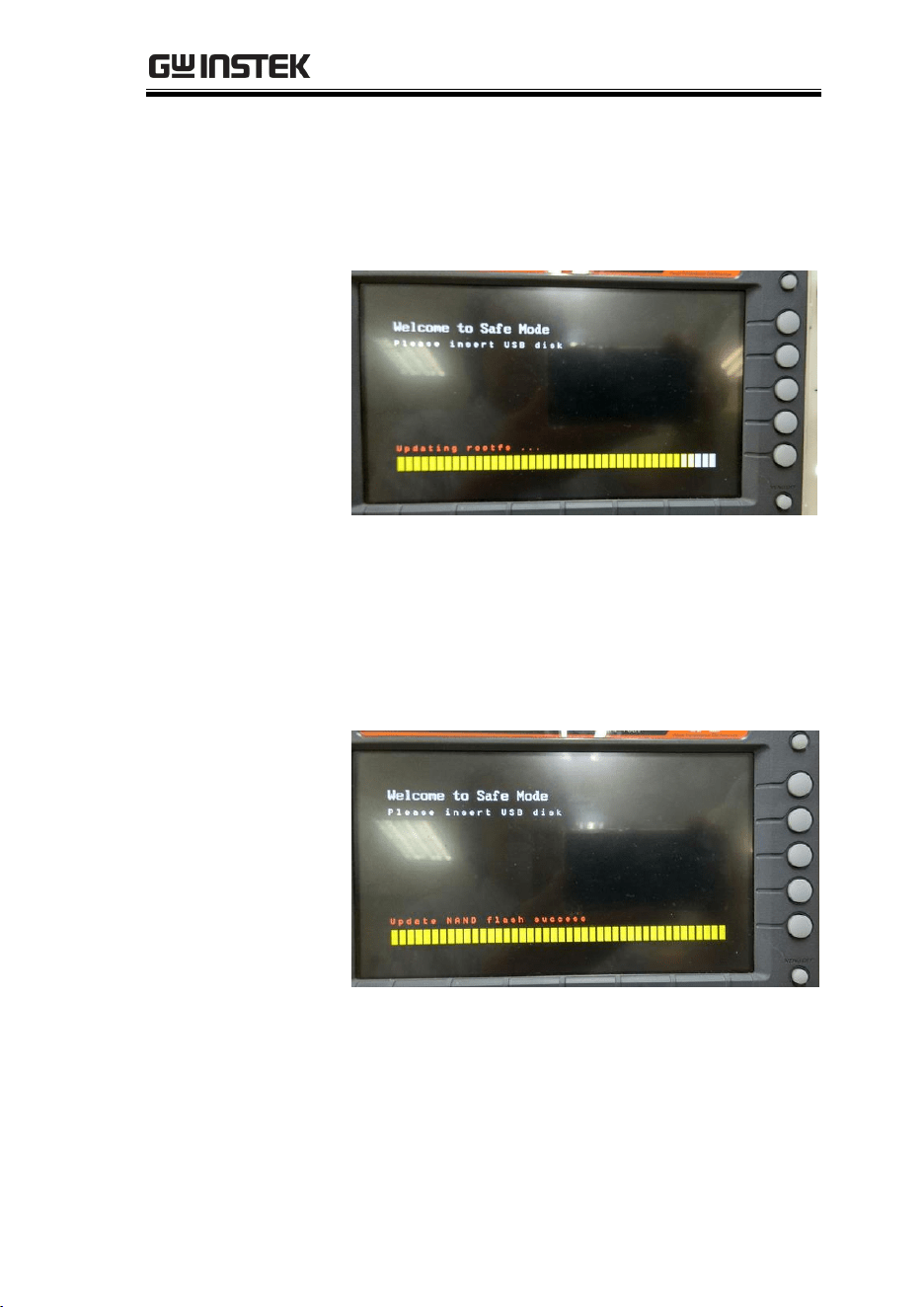
APPENDIX
335
4. Press the “Start Now” (F1) key. The
oscilloscope will automatically start upgrading
the firmware. Or press the “Cancel” (F3) key to
quit the firmware upgrading procedure.
5. When the status indicator shows the complete
status (status indicator in yellow completely)
and a message of “Update NAND flash
success” will appear on the top of status
indicator. The firmware upgrading procedure is
completed.
6. Restart the oscilloscope manually.
Check the firmware version by pressing the
“Utility” “System” “System Info”. The
system information screen that it is being
updated.
Loading ...
Loading ...
Loading ...
