Loading ...
Loading ...
Loading ...
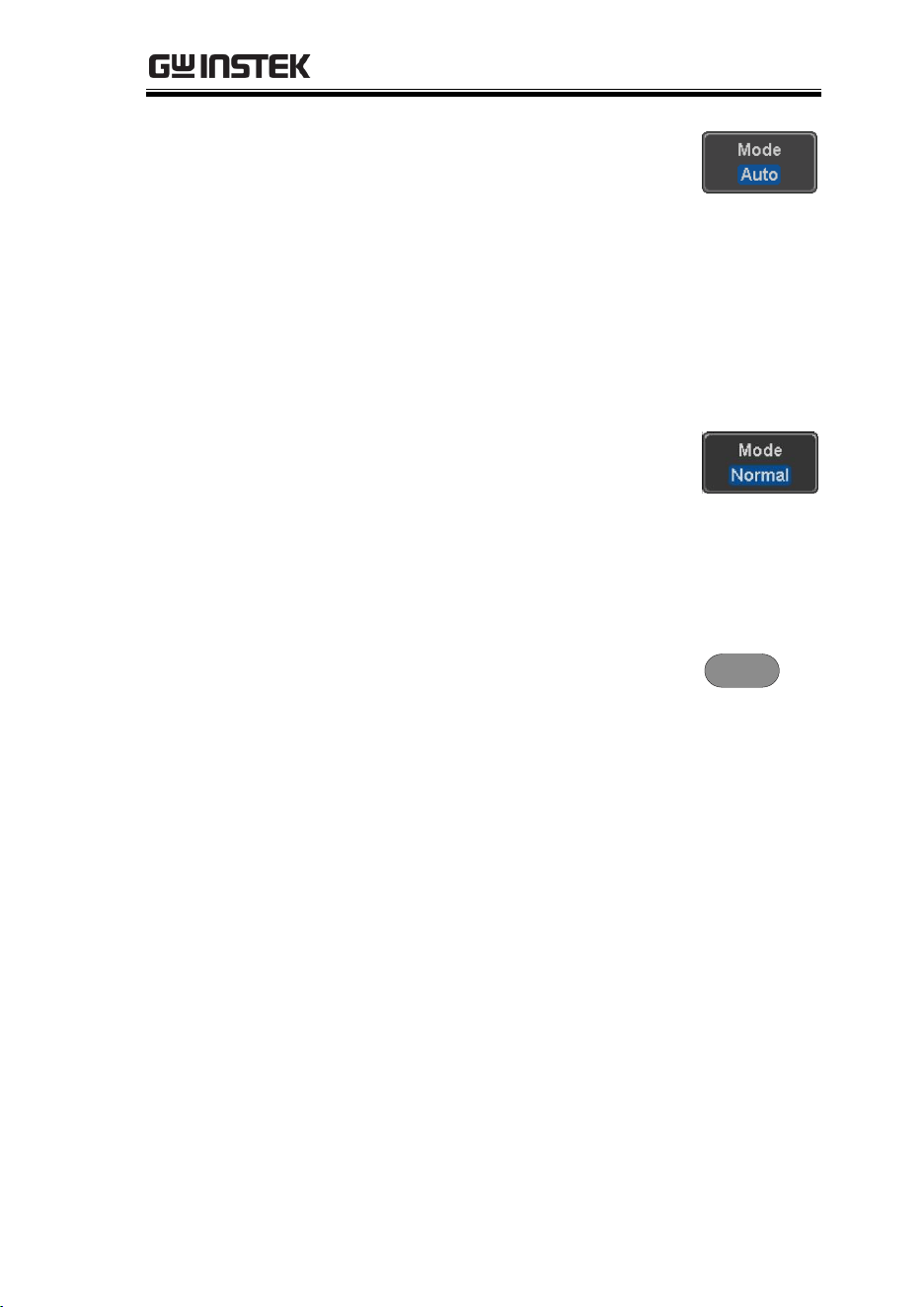
ADVANCED CONFIGURATION
105
2. Press Mode Auto/Normal key from
the bottom menu to let the
equipment choose between Auto
(Untriggered Roll) and Normal
mode.
The auto (Untriggered Roll) trigger
mode enables free-running and roll
mode (timebase >=100ms/div)
acquisitions.
The normal trigger mode enables
the equipment which trigger only
on valid trigger events. If no
trigger occurs, the last waveform
record acquired remains on the
display. If no last waveform exists,
no waveform is displayed
User can also force the equipment
to trigger. To do so, press the Force-
Trig key on the front panel.
Force-Trig
Loading ...
Loading ...
Loading ...
