Loading ...
Loading ...
Loading ...
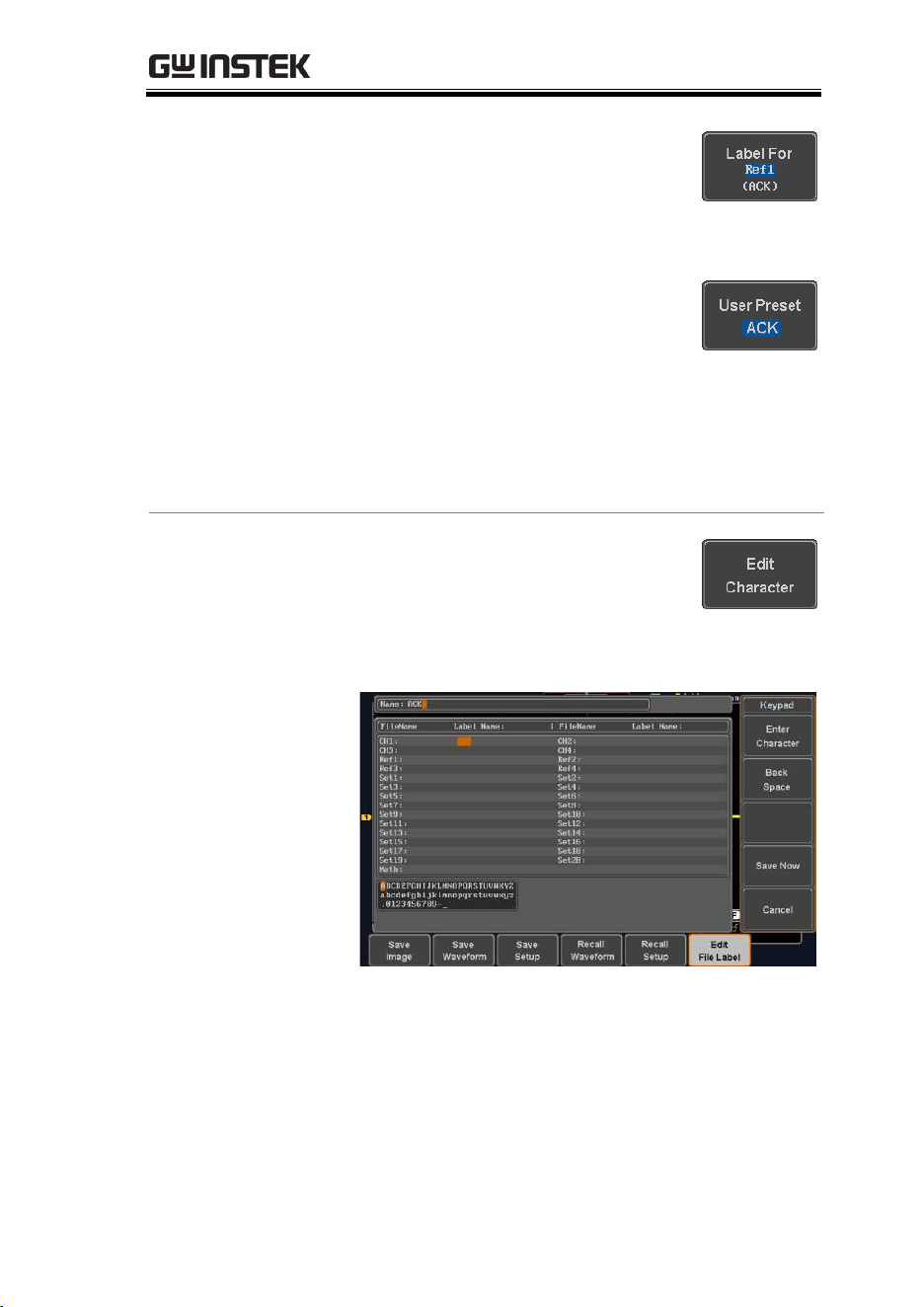
SAVE/RECALL
285
3. Press Label For and select the item
that you want to create the label
for.
Label For
CH1~CH4, Ref1~4, Set1~20, Math
4. To choose a preset label, Press User
Preset from the side menu and
choose a label.
Labels
ACK, AD0, ANALOG, BIT, CAS,
CLK, CLOCK, CLR, COUNT,
DATA, DTACK, ENABLE, HALT,
INT, IN, IRQ, LATCH, LOAD,
NMI
Edit Label
5. Press Edit Character to edit the
current label.
6. The Edit Label window appears.
7. Use the Variable knob to highlight
a character.
Loading ...
Loading ...
Loading ...
