Loading ...
Loading ...
Loading ...
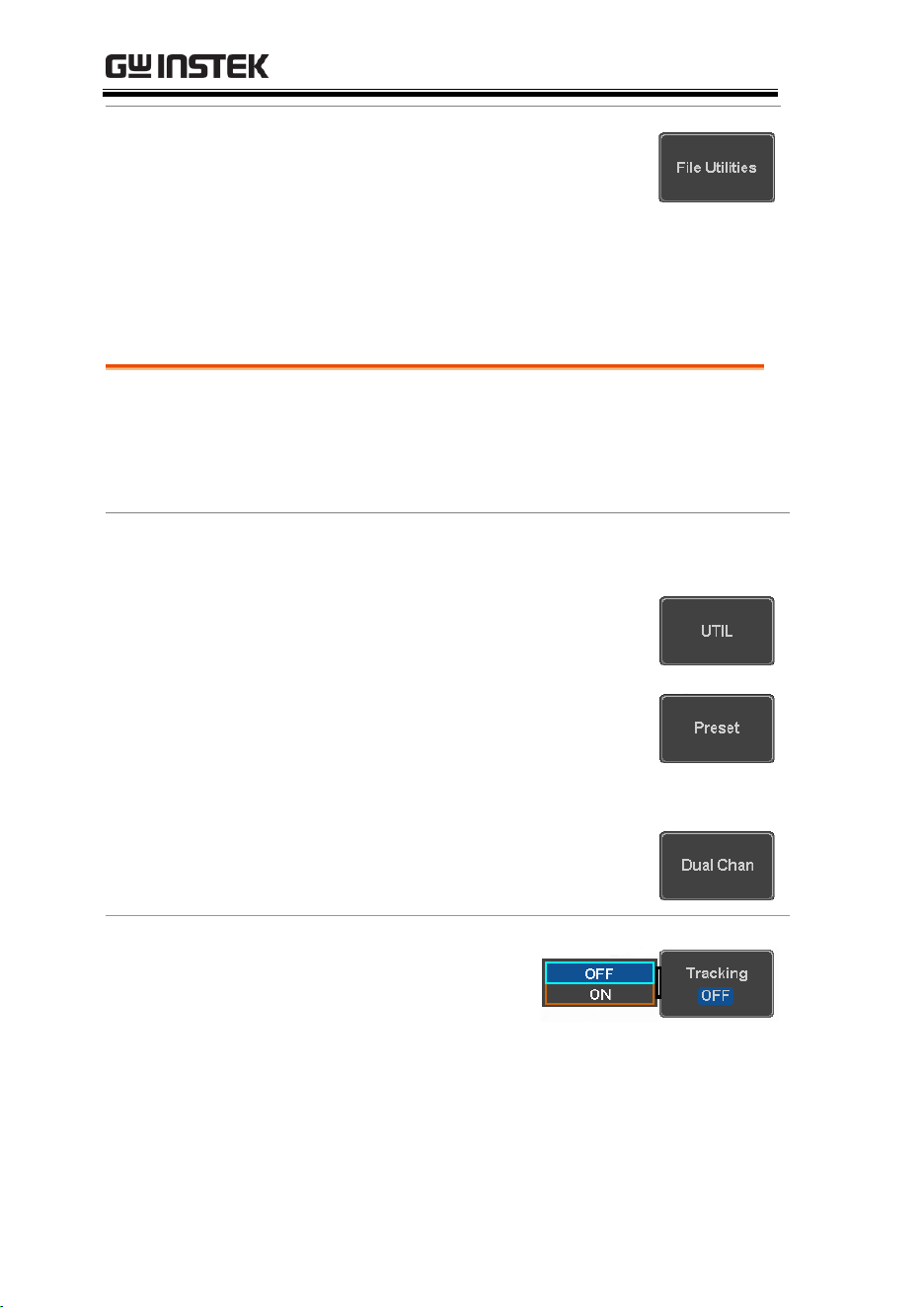
MDO-2000EG & 2000EX User Manual
216
File Utility
Alternatively, to edit the internal
memory or the USB flash drive
contents (create/ delete/rename files
and folders) or to edit the default file
path, press File Utilities from the side
menu. See the user manual for details
Coupling and tracking waveforms settings
Background
GEN1 and GEN2 waveforms can be coupled in
terms of frequency and/or amplitude. Similarly,
waveform settings can also be tracked and be
duplicated from one waveform to the other.
Panel Operation
1. From the bottom menu of the AWG menu:
Press UTIL to enter the Utility
menu.
You can press on the Preset button
from the side menu to reset both
wave generators to a 0V DC
waveform.
2. Press Dual Chan from the side
menu to enter the coupling and
tracking menus.
Tracking settings
3. From the side menu
press Tracking to set
the tracking mode to
ON or OFF.
Tracking:
ON, OFF
When Tracking is ON, all parameters set to one
waveform will be copied to the other one and
vice-versa.
Loading ...
Loading ...
Loading ...
