Loading ...
Loading ...
Loading ...
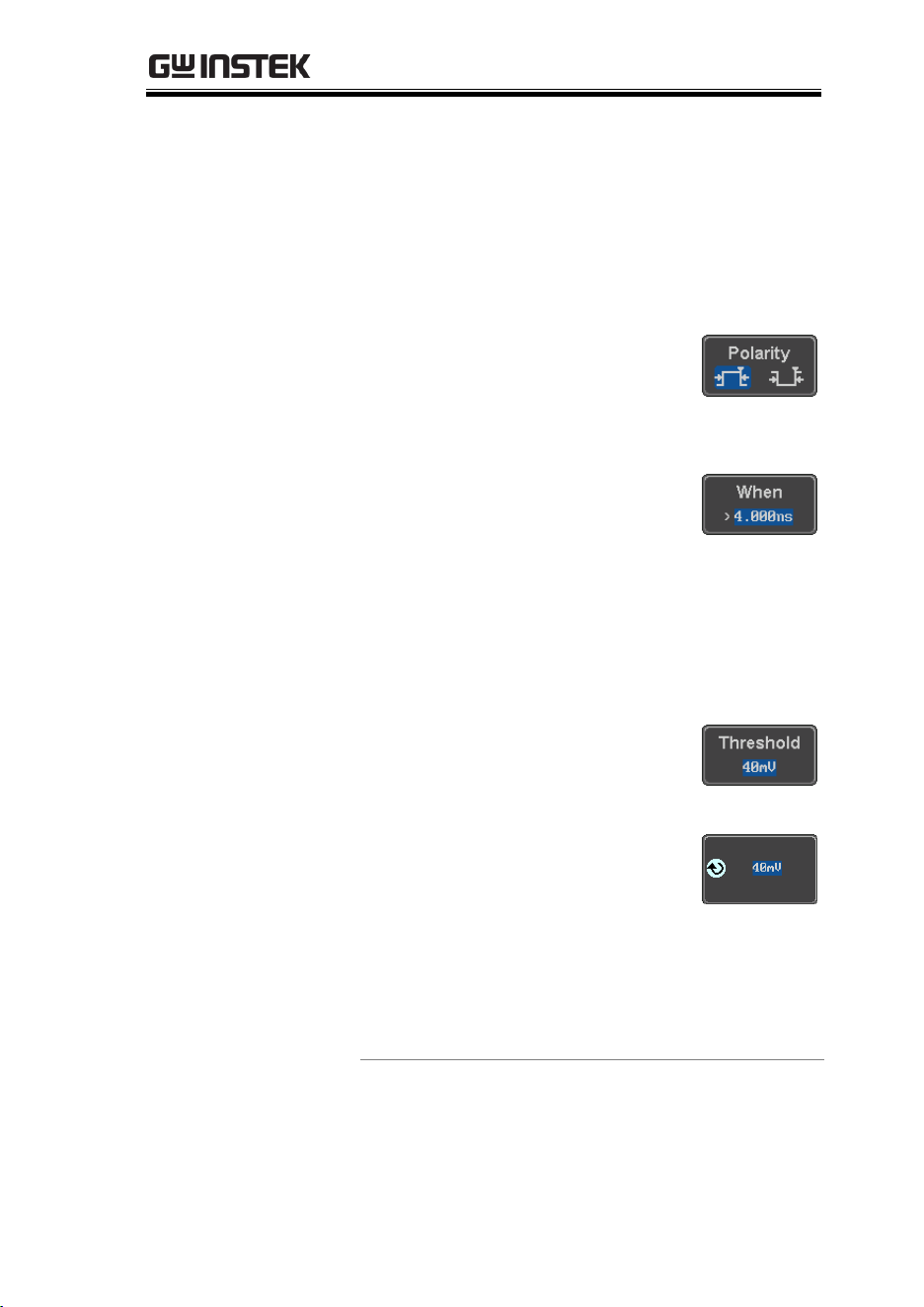
ADVANCED CONFIGURATION
153
5. Use the side menu to select the pulse width
trigger source.
Range
Channel 1 ~ 4 (Alternate On/Off),
EXT (Ext Probe: Volt/Current,
Attenuation: 1mX~1kX, CH2
models only), AC Line.
6. Press Polarity to toggle the polarity
type.
Range
Positive (high to low transition)
Negative (low to high transition)
7. Press When from the lower bezel.
Then use the side menu to select the pulse
width condition and width.
Condition
> , < , = , ≠
Width
4ns ~ 10s
8. Press Threshold from the lower
bezel to edit the pulse width
threshold.
9. Set the threshold level using the
side menu.
Analog
channel
Range
00.0V~ 5 screen divisions
Set to TTL 1.4V
Set to ECL -1.3V
Set to 50%
Loading ...
Loading ...
Loading ...
