Loading ...
Loading ...
Loading ...
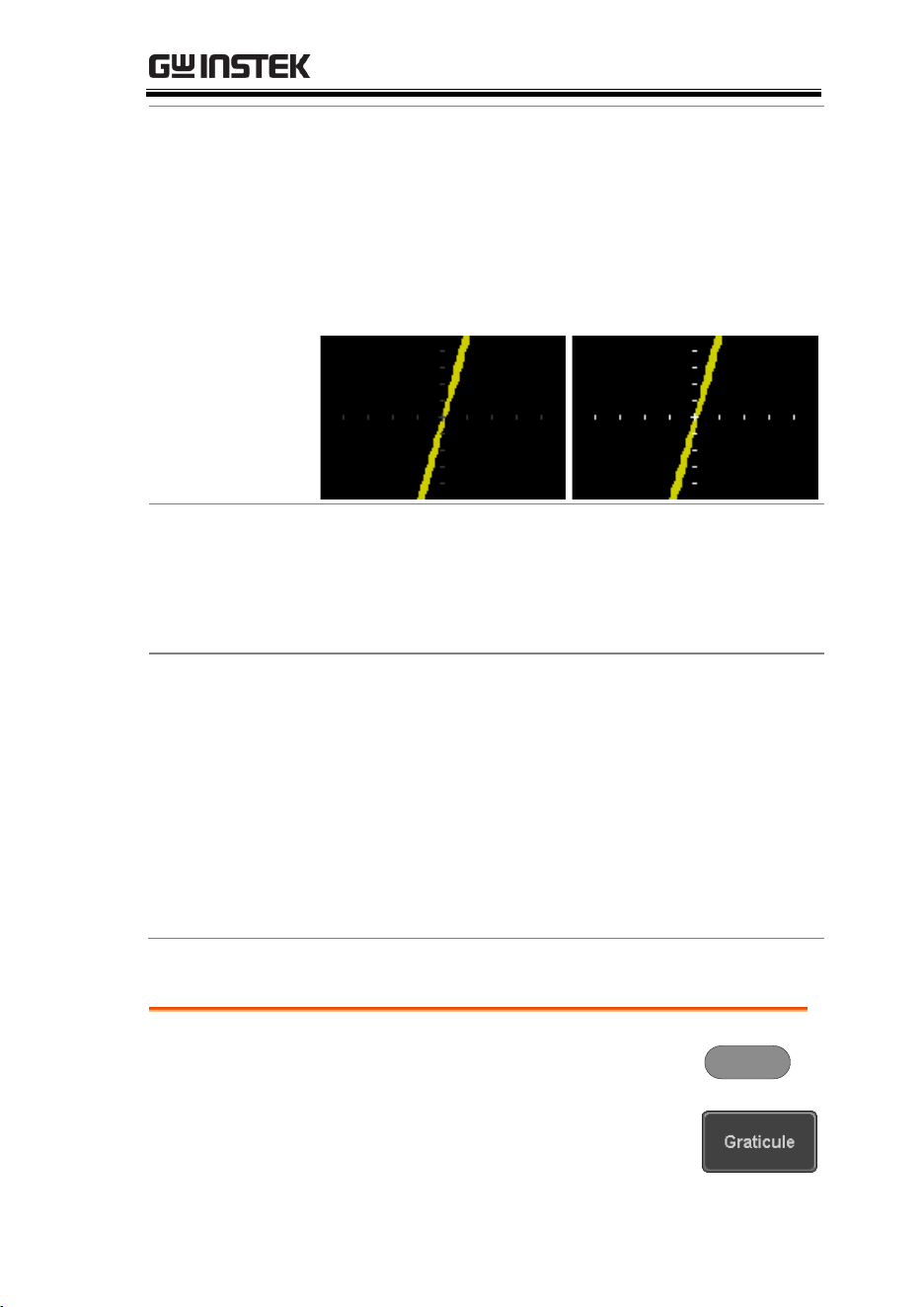
ADVANCED CONFIGURATION
99
Graticule
Intensity
4. To set the graticule intensity, press Graticule
Intensity from the side menu and edit the
intensity value.
Range
10~100%
Example
Graticule Intensity 100%
Graticule Intensity 10%
Backlight
Intensity
5. To set the LCD backlight intensity, press
Backlight Intensity from the side menu and edit
the intensity value.
Range
2~100%
Backlight Auto-
Dim
6. To automatically dim the backlight after a set
duration, set Backlight Auto-Dim to On and then
set Time to the appropriate time.
After the set amount of time with no panel
activity, the screen will dim until a panel key is
pressed again. This function will prolong the
life of the LCD display.
Range
1~180 min
Select Display Graticule
Panel Operation
1. Press the Display menu key.
Display
2. Press Graticule from the bottom
menu.
Loading ...
Loading ...
Loading ...
