Loading ...
Loading ...
Loading ...
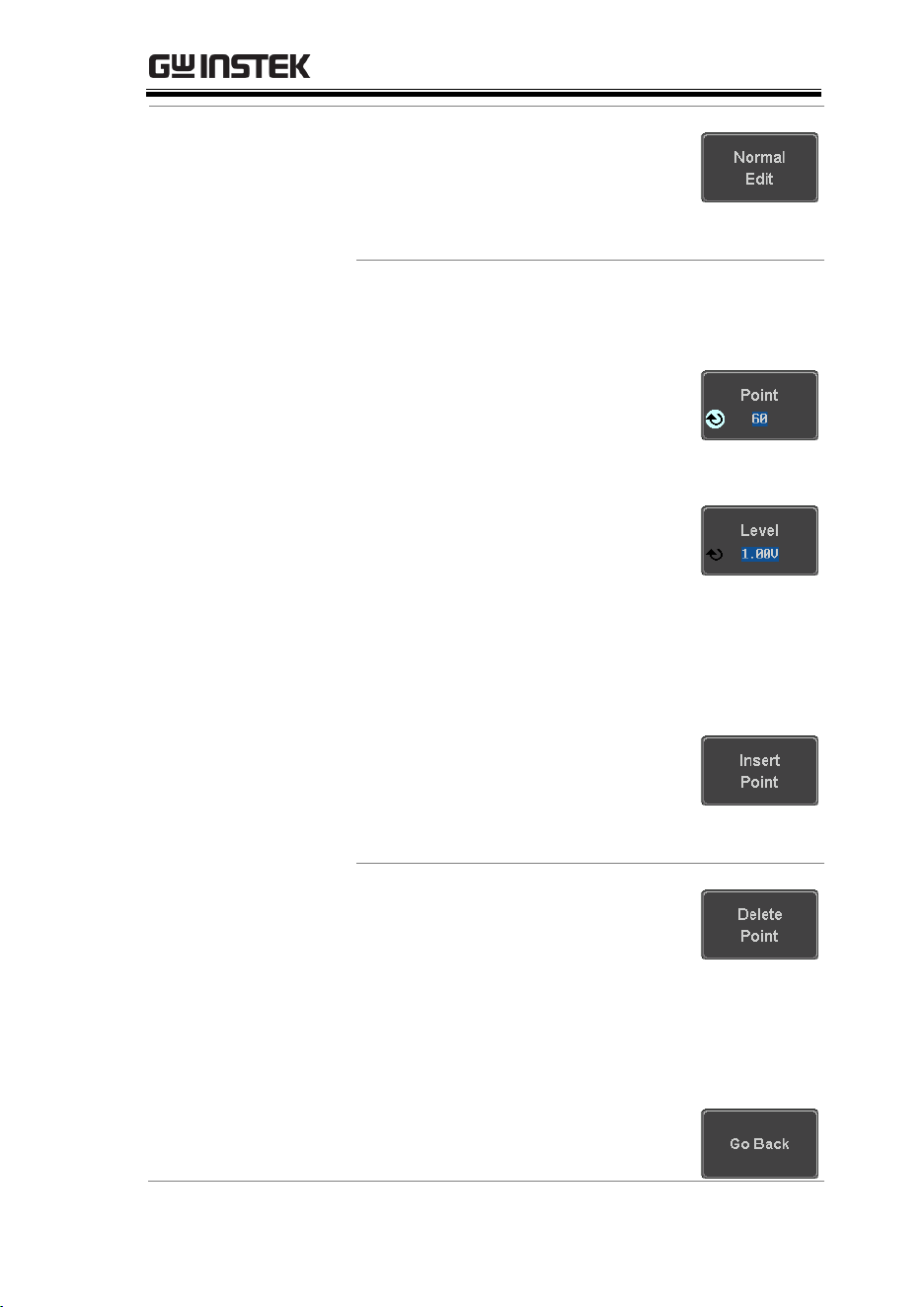
ARBITRARY WAVE GENERATOR
207
Normal Edit
4. Press Normal Edit to insert a point
or delete a point from the
waveform:
Insert Point:
To insert a point, you must first set the position
of the point to be inserted.
a. Press Point to set the x-axis
position of the point.
Point
1 ~ user-defined point position
b. Press Level to set the
amplitude of the point. The
max/min amplitude depends
on the waveform amplitude
settings, see page 192.
Level
±1.25Vdc (Load: 50Ω)
±2.5Vdc (Load: High Z)
c. Press Insert Point. The inserted
point will increase the length
of the waveform by one point.
Delete Point:
d. Press Delete Point to delete the
point set with the “Point”
soft-key.
The overall length of the
waveform will be shortened
by one point.
Exit Normal Edit
5. Press Go Back to exit the Normal
Edit.
Loading ...
Loading ...
Loading ...
