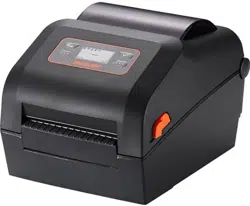Loading ...
Loading ...
Loading ...

Ver. 1.02
- 56 -
XD5-40d Series
4) Remove the media and insert the media through the slot.
5) Close the peeler cover until a click sound is heard.
6) Close the media cover until a click sound is heard.
- When opening or closing the cover, be careful not to pinch your fingers.
- The peeler function is only available for Gap media.
- When the peeler is switched on, the next label will not be printed
unless the printed label is removed from the peeler.
- When the peeler is switched off, the peeler does not work.
- The print head gets extremly hot while printing or after the printing,
this can cause serious burns. Do not touch the print head.
( O )
( X )
Remove
Loading ...
Loading ...
Loading ...