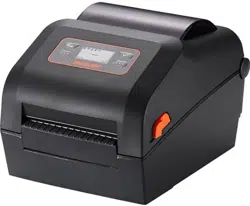Loading ...
Loading ...

Ver. 1.02
- 3 -
XD5-40d Series
5-2-2 Print Cancellation ...................................................................................................... 47
5-3 Smart Media Detection ................................................................................................... 48
5-4 Gap Sensor Auto Calibration Mode ............................................................................... 48
5-5 B/M Sensor Auto Calibration Mode ............................................................................... 49
5-6 Media Sensor Manual-Calibration ................................................................................. 50
5-7 Data Dump Mode ............................................................................................................ 51
5-8 Factory Reset .................................................................................................................... 52
5-9 SWC (Simple Wi-Fi Connect) ........................................................................................... 53
5-10 Print Standby Mode ....................................................................................................... 54
5-10-1 About Print Standby Mode ..................................................................................... 54
5-10-2 How to switch the printer from Standby Mode to Print Ready Mode ............... 54
5-11 Media Installation Method of Peeler (Option) Model ............................................... 55
5-12 Using Fan-Fold or External Media ................................................................................ 57
5-12-1 When using Fan-Fold media .................................................................................. 58
5-12-2 When using Large media roll (Optional) .............................................................. 59
5-13 Auto Cutter (Option) ...................................................................................................... 60
6. Printer Maintenance ................................................................................................... 61
6-1 Cleaning Printer Head ..................................................................................................... 61
6-2 Cleaning Sensors, Roller or/and media Path ................................................................ 62
6-3 Replacing Roller ............................................................................................................... 63
7. Specifications ............................................................................................................... 64
7-1 Printer Specifications....................................................................................................... 64
7-2 Label Types Specifications .............................................................................................. 65
Loading ...
Loading ...
Loading ...