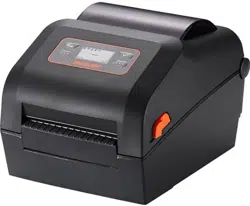Loading ...
Loading ...
Loading ...

Ver. 1.02
- 48 -
XD5-40d Series
5-3 Smart Media Detection
• Media with gap and black mark can be identified without additional settings.
• 3~5 pages of media will be used depending on the types of media.
• Smart Media Detection function is executed in the followings cases
- When the printer is installed first time, it is executed by pressing the Feed/Cancel
button( ) for LED model, pressing Function button 2( ) for LCD model.
- If the printer is installed first time, printer command will execute Smart Media
Detection.
- When change of media length or type is detected during feeding or printing.
- When the different media type command is entered from the configured media type.
- After factory reset.
If smart media detection fails, please proceed gap or B/M sensor
auto-calibration accordingly
5-4 Gap Sensor Auto Calibration Mode
• Gap sensor auto calibration mode is used when the printer does not detect a gap on the
media correctly.
Generally a printer is set to detect most types of gap but sometimes it fails to detect and
keep feeding the media without a stop when special media used. In such case, use gap
sensor auto calibration mode function for a proper detection.
1) Make sure that media roll has been installed properly.
(1) Standard Model
Using stand-alone configuration mode, press the Feed/Cancel button( )
at sequence number 4 gap sensor auto calibration mode (refer to 5-1).
(2) LCD Model
In print ready mode the setting menu and move to Sensor Gap Cal(Gap Calibration)
and press Function button 1( ) to process gap sensor auto calibration
* Please refer Tools Menu Explanation (3-6) for more information.
Contact the customer center if the printer does not execute
gap sensor auto calibration mode function.
Loading ...
Loading ...
Loading ...