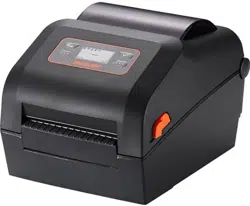Loading ...
Loading ...
Loading ...

Ver. 1.02
- 39 -
XD5-40d Series
3-6-7-2 Twin Function
Saves the current printer settings, save files (templates, images, download fonts) to
another printer using USB, or loads the settings of another printer.
List
Explanation
PRT Set
(Printer
Setting)
Explanation
Save printer settings to a USB storage device, or load the print
settings from USB storage.
File path
F:\configuration
• Save Function Explanation
- Connect a USB storage to the printer.
- Select Save on the menu using the move button( ) and
select button( ).
- The printer_config file is created in the configuration folder of
USB storage device.
(The configuration folder is automatically created)
• Load Function Explanation
- Check whether the printer_config file exists in the configuration
folder of the USB storage device.
- Connect the USB storage to the printer.
- Select Load on the menu using the move button( ) and
select button( ).
- Loading message(Loading…) is displayed while loading, and
when loading is completed, USB loading completion(Load Ok)
message is displayed.
- Check the changes of the printer's settings.
Loading ...
Loading ...
Loading ...