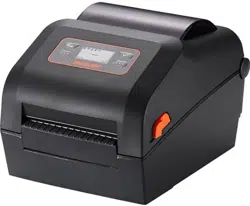Loading ...
Loading ...
Loading ...

Ver. 1.02
- 54 -
XD5-40d Series
5-10 Print Standby Mode
5-10-1 About Print Standby Mode
The printed area may become out of range of media if the media is not in the accurate
printing position when the cover is opened and closed.
The printer is put into print standby mode instead of print ready mode when the cover is
closed in order to prevent this problem, and it waits for additional user input.
1) Standard Model
The LED status in the print standby mode can be as follows.
- LED 1: Green Blink
- LED 2: Green Blink
2) LCD Model
The LCD status in the print standby mode can be as follows.
- LCD Display: STANDBY
The data received during print standby mode will be printed after the printer recovers to
print ready mode.
5-10-2 How to switch the printer from Standby Mode to Print Ready Mode
1) Standard Model
- Press the Pause button ( ) to switch to print ready mode without feeding any media.
- Press the Feed/Cancel button ( ) to feed one page to align the media position and
switch to the print ready mode.
2) LCD Model
- Press “Function button 1( )” to switch to print ready mode without feeding any
media.
- Press “Function button 2( )” to feed one page to align the media position and
switch to the print ready mode.
Contact the customer center if the printer does not execute
print standby mode function.
Loading ...
Loading ...
Loading ...