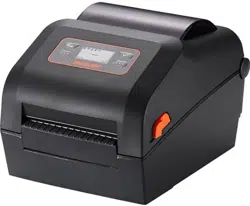Loading ...
Loading ...
Loading ...

Ver. 1.02
- 51 -
XD5-40d Series
1) Select the sensing type and input the label length by millimeter and click “Check
Sensing Value” button. Then printer starts calibration.
2) Once the calibration is done, scanned values will appear on the screen after calibration.
3) Optimal sensing values will appear in black bold letters on the left of the utility screen
and select one of the values and click on “Save Calibration”
4) If chosen value does not work properly, please try the other values among the black
bold letters.
5) To go back to the initial value, please click on “Cancel Calibration”
Contact the customer center if the printer does not enter
media sensor manual-calibration mode.
5-7 Data Dump Mode
• This function can be used to diagnose the communication issues when the printer
does not work properly.
In this mode, the received data are not analyzed and printed, instead they are dumped
in hex format without processing.
Turn the printer off and on to recover to the print ready mode.
1) Standard Model
Using stand-alone configuration mode, press the Feed/Cancel button ( )
at sequence number 6 data dump mode (refer to 5-1).
2) LCD Model
In print ready mode the setting menu and move to Tools Dump Dump Enable
and press Function button 1( ) to run dump mode
* Please refer Tools Menu Explanation (3-6) for more information.
Contact the customer center if the printer does not enter
data dump mode.
Loading ...
Loading ...
Loading ...