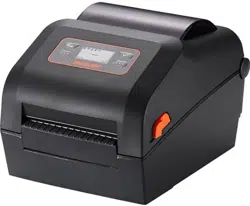Loading ...
Loading ...
Loading ...

Ver. 1.02
- 52 -
XD5-40d Series
5-8 Factory Reset
• This function is used to factory reset the printer settings.
1) Make sure that media roll has been installed properly.
(1) Standard Model
Use Auto Calibration Mode(depends on the media type) for Factory Reset.
* Please refer Tools Menu Explanation (5-1) for more information.
* The printer will be rebooted automatically.
(2) LCD Model
In print ready mode the setting menu and move to Tools Reset and press
Function button 1( ) to reset the printer to Factory default.
* Please refer Tools Menu Explanation (3-6) for more information.
* The printer will be rebooted automatically.
Contact the customer center if the printer does not enter
factory reset function.
Loading ...
Loading ...
Loading ...