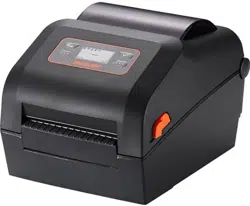Loading ...
Loading ...
Loading ...

Ver. 1.02
- 45 -
XD5-40d Series
5. Detailed Features
5-1 Stand-alone Configuration Mode
• This function is supported on standard model(without LCD) only.
5-1-1 Start Stand-alone Configuration Mode and execute each function
1) The Pause button( ) is pressed for two seconds while in Print Ready Mode.
2) Both LEDs will change to orange color, then release the Pause button( )
The printer will be set to Stand-alone configuration mode.
3) When the printer enters into this mode, the status of LED 1 and LED 2 are changed
sequentially.
4) When the Feed/Cancel button( ) is pressed at specific LED color combination, the
corresponding printer operation will be executed.
5-1-2 Function List Of Stand-alone Configuration Mode
Sequence
Number
LED 1
LED 2
Printer Operation
Color
Status
Color
Status
1
Green
On
Green
Blink4 times
Self Test
2
Orange
Blink4 times
Print File List
3
Red
Blink4 times
Factory Reset
4
Orange
On
Green
Blink4 times
Gap Calibration
5
Orange
Blink4 times
Black Mark Calibration
6
Red
Blink4 times
Data Dump Mode
7
Red
On
Green
Blink4 times
Demo Mode
8
Orange
Blink4 times
Reserved
9
Red
Blink4 times
Delete Downloaded Items
* This information can be printed out by printer self-test.
Contact the customer center if the printer does not enter
stand-alone configuration mode.
Loading ...
Loading ...
Loading ...