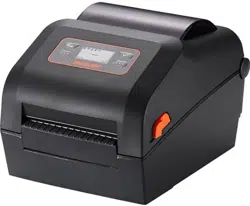Loading ...
Loading ...
Loading ...

Ver. 1.02
- 19 -
XD5-40d Series
3-4 Media Installation
1) Pull the cover levers on both sides
of the media cover and open
the media cover.
2) Spread the media holder and insert
media as shown.
3) Pull the media out to the front of printer.
Insert the media under both sides of Media Holder Guide.
Adjust the media guides to the width of the media.
* Whether the media is rolled outside or inside, the printing side must faced up.
Media Holder
Media Cover
Cover Lever
Media Guide
Media Holder Guide
Loading ...
Loading ...
Loading ...