Loading ...
Loading ...
Loading ...
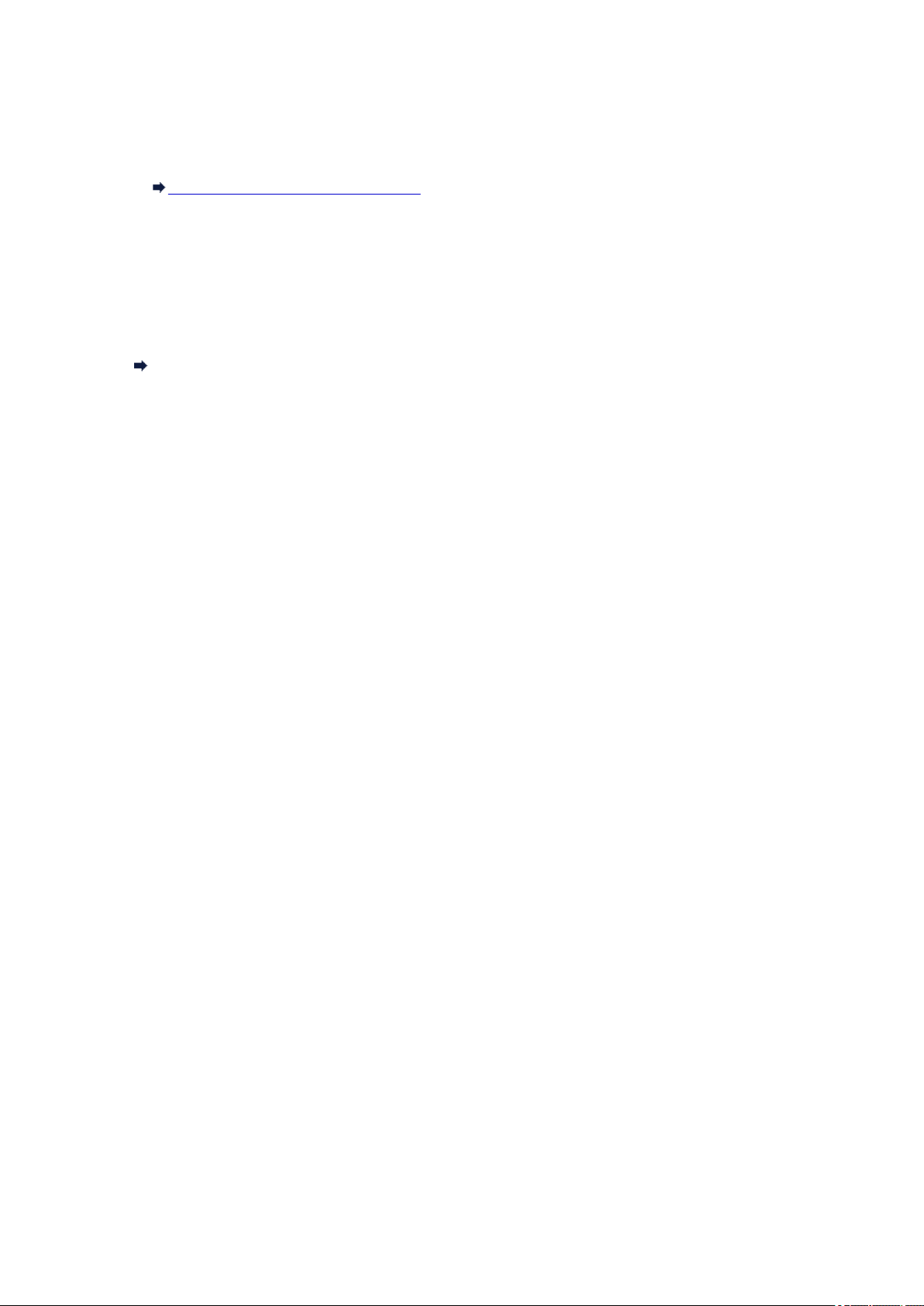
• For Windows:
1. Make sure printer is turned on.
2. Open printer driver setup window.
Opening Printer Driver's Setup Screen
3. Click Maintenance tab and Custom Settings.
4. Drag Ink Drying Wait Time slide bar to set the wait time and click OK.
5. Check message and click OK.
• For macOS:
Set the waiting time using Remote UI.
Changing the Printer Operation Mode
453
Loading ...
Loading ...
Loading ...
