Loading ...
Loading ...
Loading ...
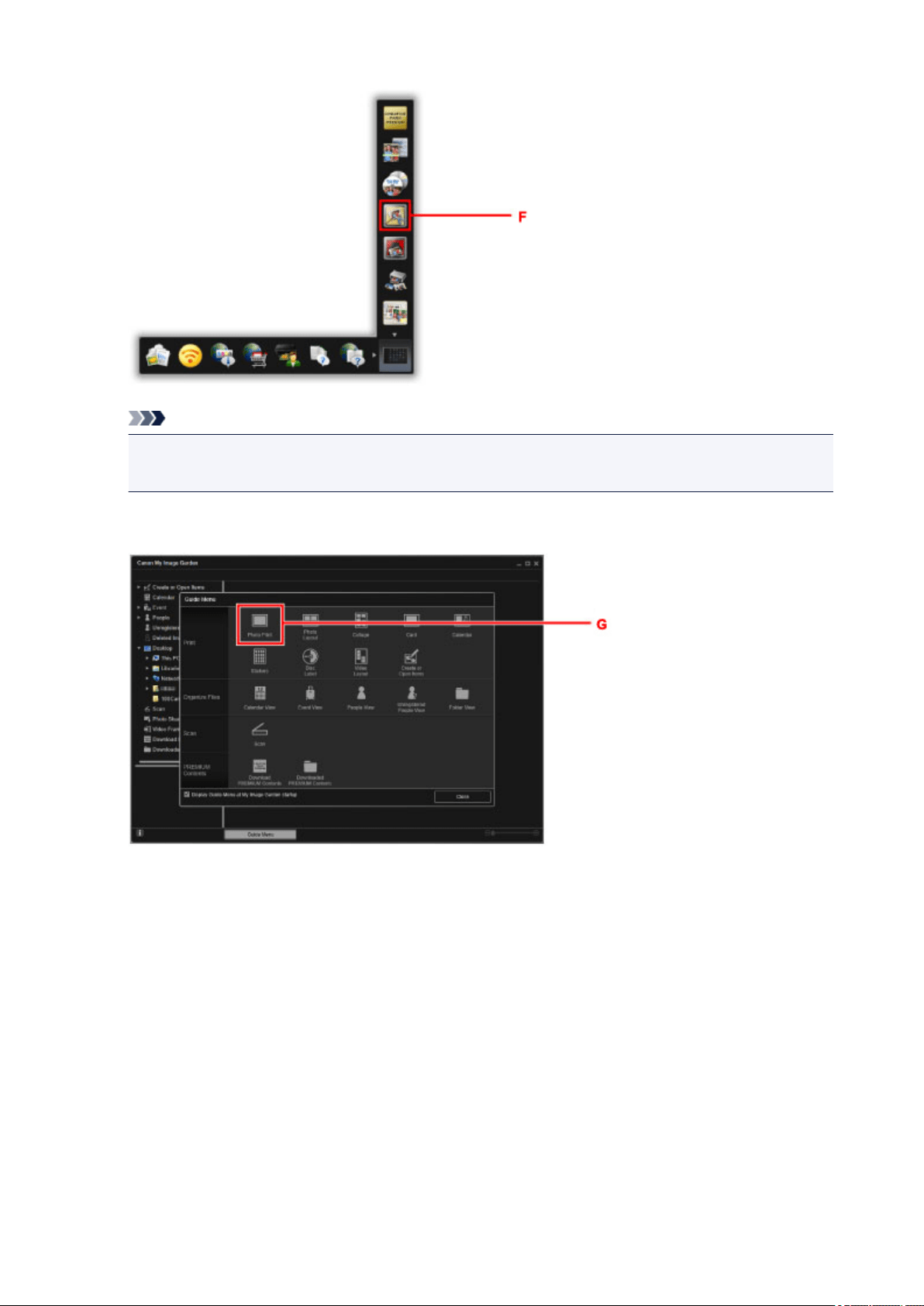
Note
• The number and types of icons displayed vary depending on your region, the registered printer/
scanner and the installed applications.
9. Click the Photo Print icon (G).
10. Click the folder (H) with photos you want to print.
11. Click the photos (I) you want to print.
For Windows:
To select two or more photos at a time, click photos while pressing the Ctrl key.
For macOS:
To select two or more photos at a time, click photos while pressing the command key.
12. Click Print (J).
31
Loading ...
Loading ...
Loading ...
