Loading ...
Loading ...
Loading ...
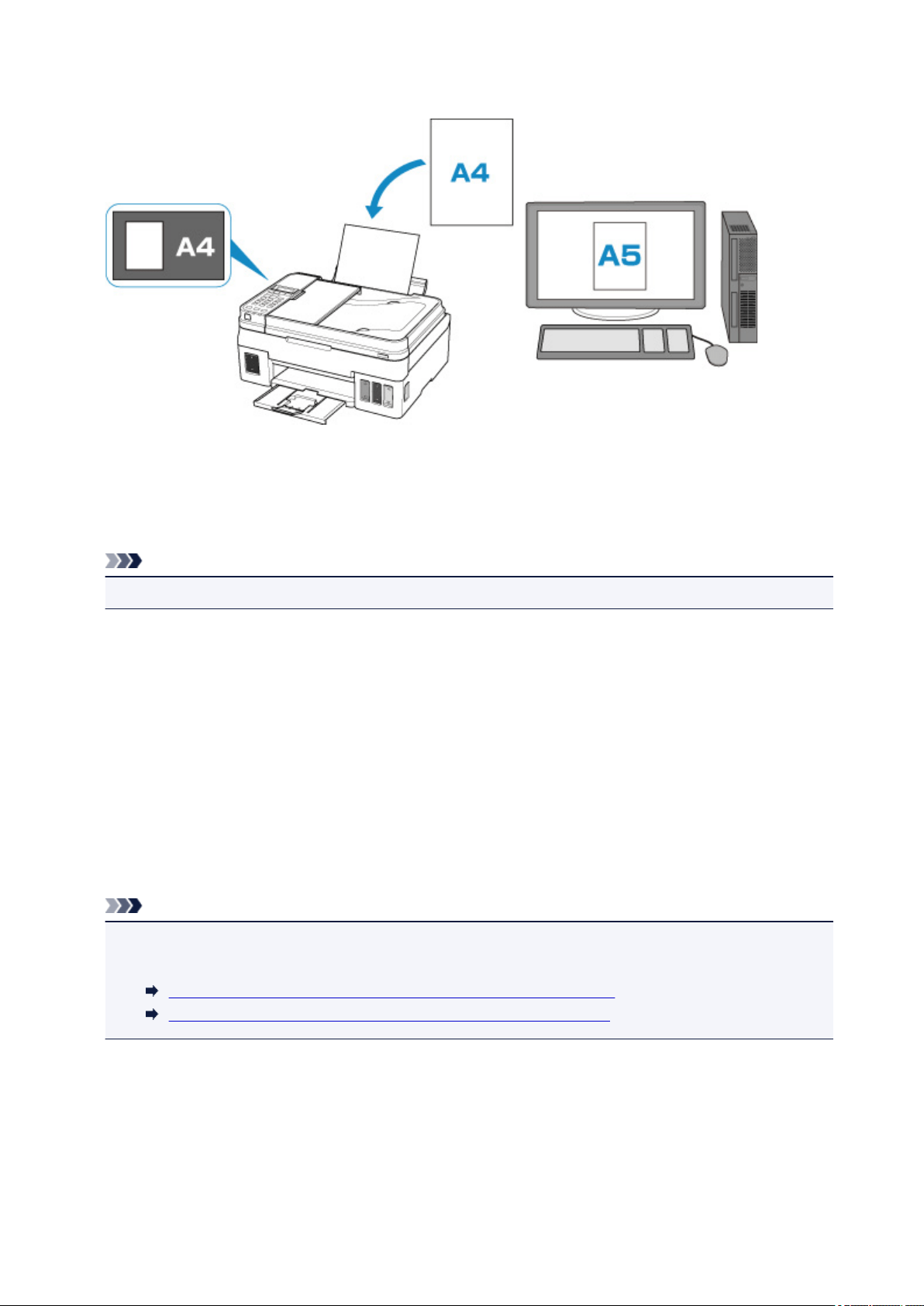
• Paper information registered in the printer: A4
When you start printing/copying, The size/type of loaded paper is different from the print settings
appears on the LCD.
When you press the OK button, the screen for selecting the processing method is displayed. Please
choose one of the following.
Note
• Depending on the setting, the choices below may not be displayed.
Use rear tray set.
Select if you want to print on the paper loaded without changing the paper settings.
For example, when the paper size setting for printing/copying is A5 and the paper information
registered in the printer is A4, the printer starts printing/copying on the paper loaded on the rear tray
without changing the paper size setting for printing/copying.
Replace the paper
Select if you want to print after replacing the paper of the rear tray.
For example, when the paper size setting for printing/copying is A5 and the paper information
registered in the printer is A4, you load A5 sized paper before you start printing/copying.
After replacing the paper, register the paper information according to the loaded paper.
Note
• For more on the proper combination of paper settings you can specify by the printer driver for
Windows and on the LCD:
Paper Settings on the Printer Driver and the Printer (Media Type)
Paper Settings on the Printer Driver and the Printer (Paper Size)
Cancel
Cancels printing.
Select when you change the paper settings specified for printing/copying. Change the paper settings
and try printing/copying again.
268
Loading ...
Loading ...
Loading ...
