Loading ...
Loading ...
Loading ...
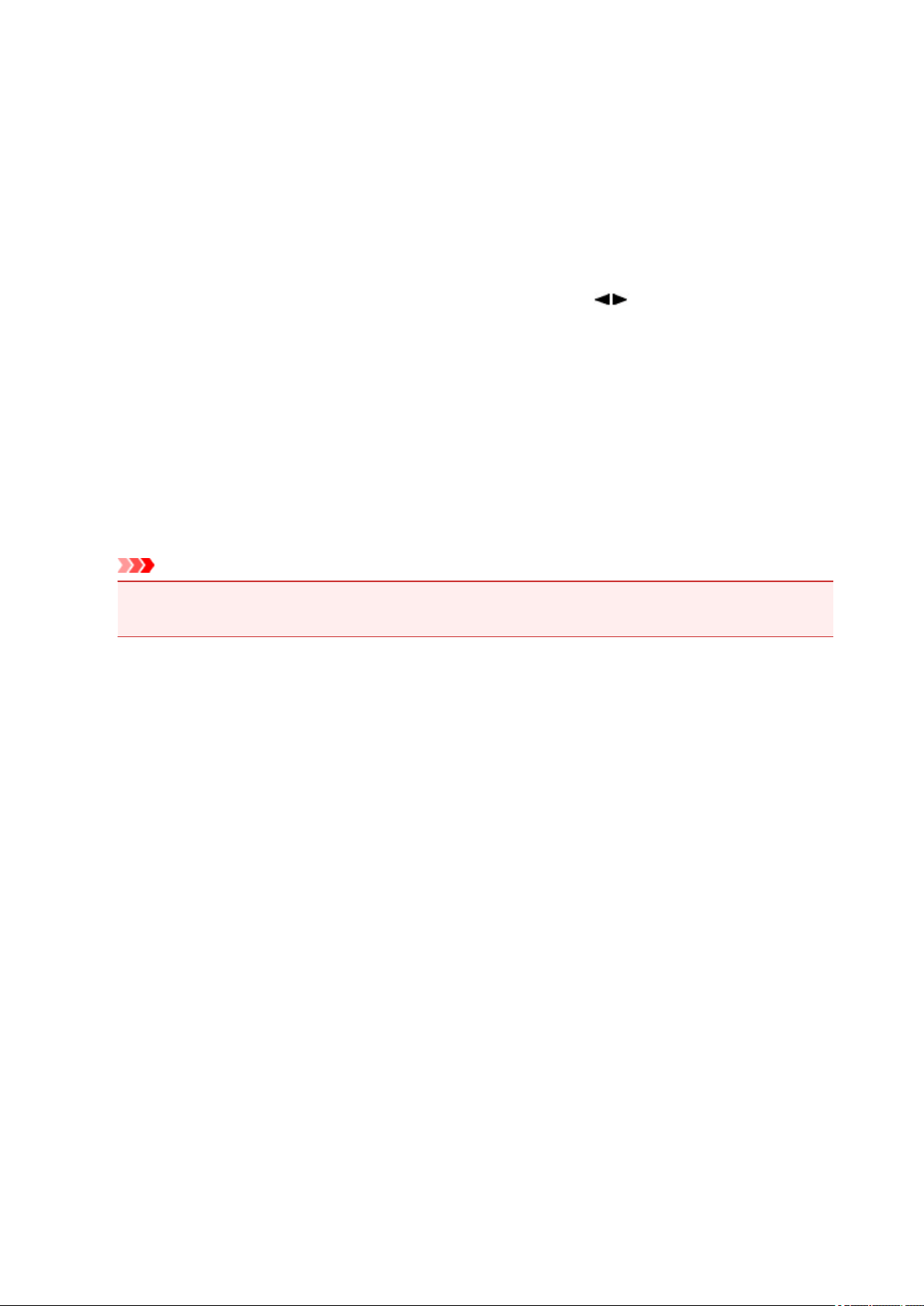
• Language selection
Changes the language for LCD messages and menus.
Japanese / English / German / French / Italian / Spanish / Dutch / Portuguese / Norwegian / Swedish /
Danish / Finnish / Russian / Ukrainian / Polish / Czech / Slovak / Hungarian / Slovene / Croatian /
Romanian / Bulgarian / Turkish / Greek / Estonian / Latvian / Lithuanian / Simplified Chinese / Traditional
Chinese / Korean / Indonesian / Vietnamese
• Key repeat
Enables/Disables continuous input by pressing and holding down the button when setting the
number of copies, the zoom ratio, etc.
• Device info sending
Selects whether you will send the printer usage information to Canon server. The information sent to
Canon will be utilized to develop better products. Select ON to send the printer usage information to
Canon server.
• Doc. remov. reminder
Selects whether the printer will display the reminder screen in case you forget to remove the original
from the platen glass after scanning.
Important
• Depending on the type of original or the state of the document cover, forgetting to remove the
original may not be detected.
169
Loading ...
Loading ...
Loading ...
