Loading ...
Loading ...
Loading ...
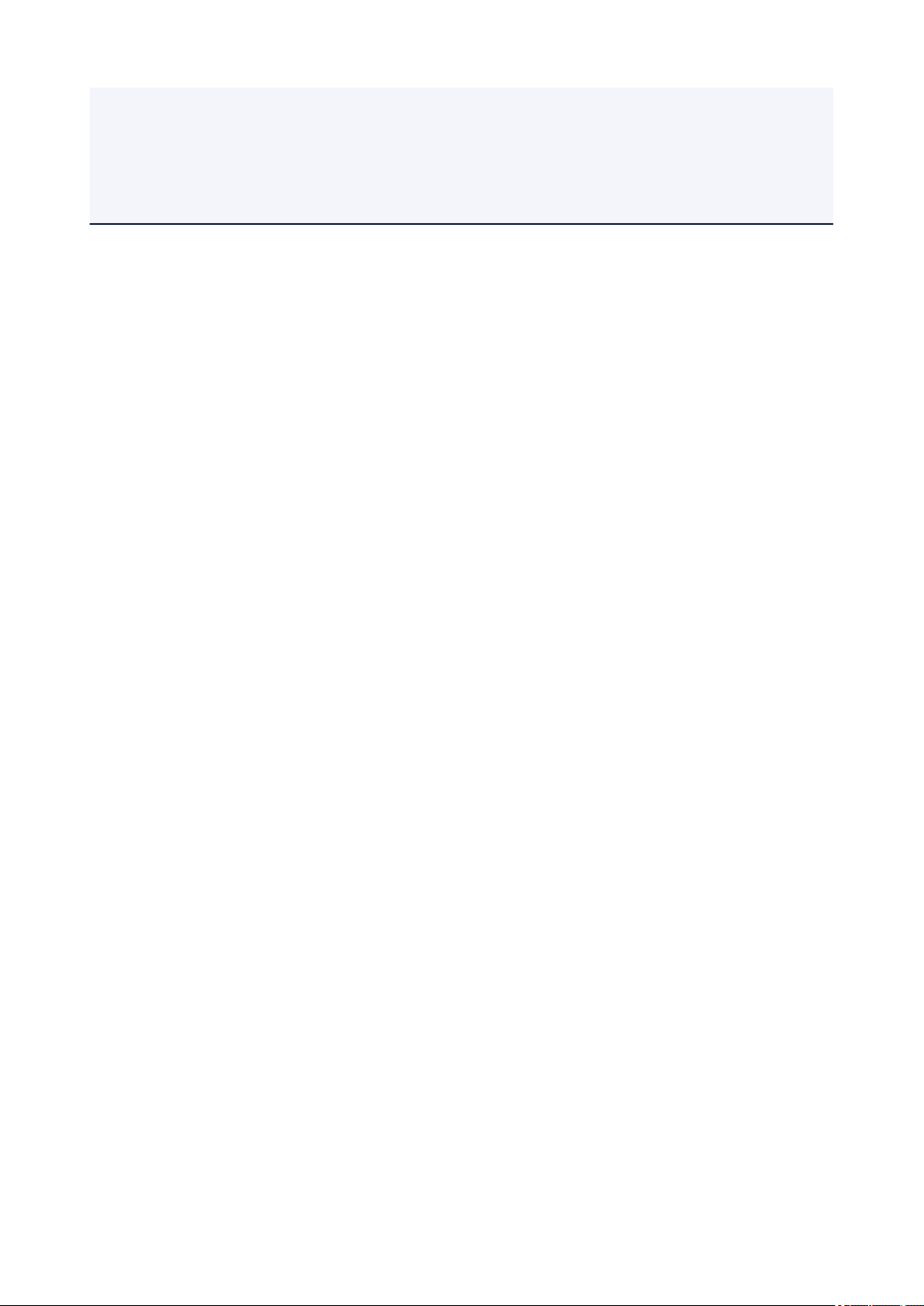
2. Delete all the numbers and the letters by pressing the Back button.
3. Press the OK button after deleting all the numbers and the letters.
• ON is selected for Device info sending on Dev. user settings after you have reset the setting to send
device information. However, the printer does not send device information. Select OFF to disable the
function to send device information.
174
Loading ...
Loading ...
Loading ...
