Loading ...
Loading ...
Loading ...
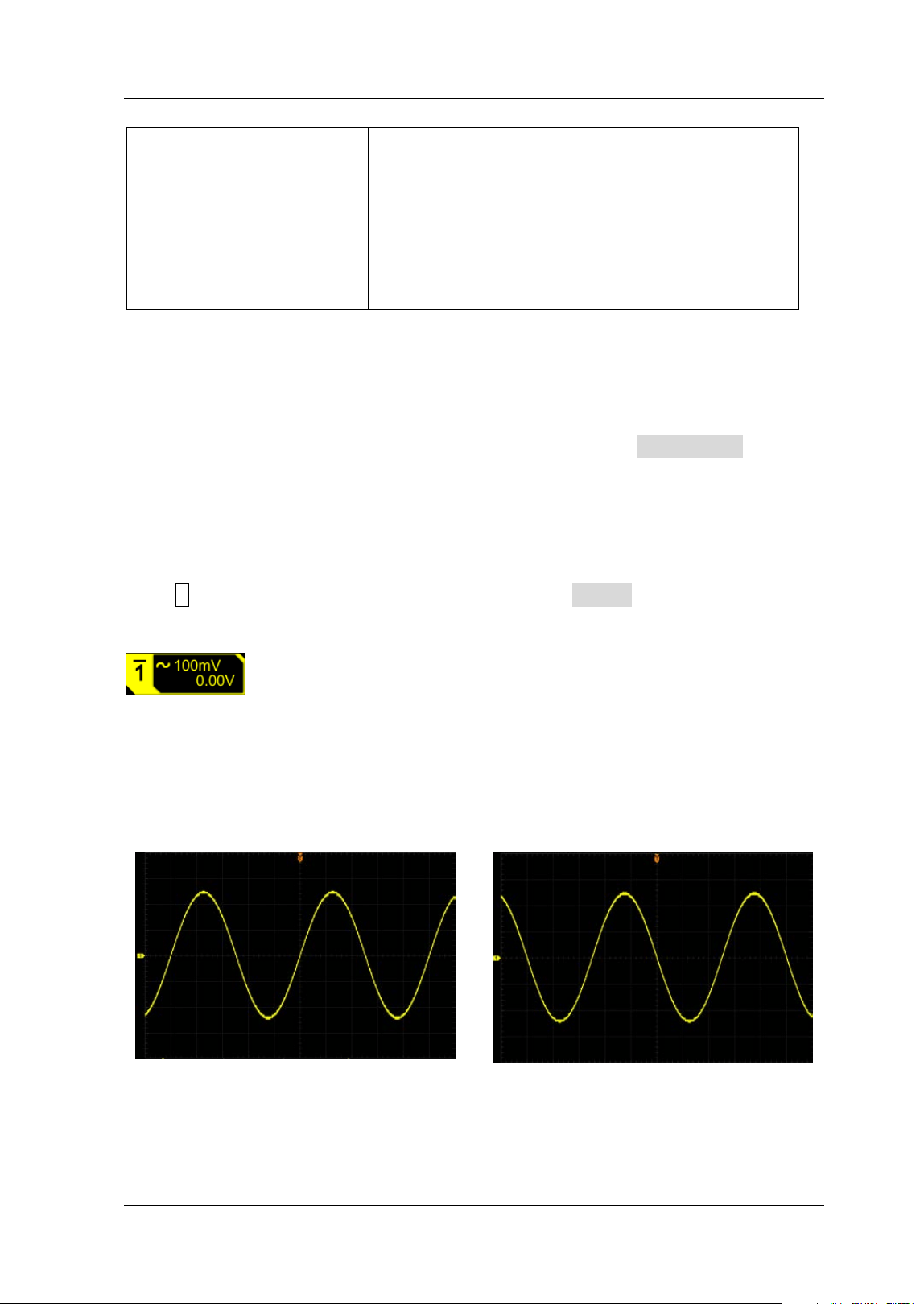
Chapter 2 To Set the Vertical System RIGOL
MSO5000-E User Guide 2-7
200X
500X
1000X
2000X
5000X
10000X
20000X
50000X
200:1
500:1
1000:1
2000:1
5000:1
10000:1
20000:1
50000:1
I nput I mpedance
To reduce the circuit load between the oscilloscope and the circuit under test, this
oscilloscope provides the default 1 MΩ input impedance. The I mpedance menu is
grayed out and you are not allowed to set it manually.
Waveform I nvert
Press 1 to open the setting menu of CH1. Then, press I nvert continuously to enable
or disable the waveform invert. When enabled, the channel label is displayed, as
shown in the following f igure.
When disabled, the waveform is displayed normally; when enabled, the voltage
values of the displayed waveform are inverted (as shown in Figure 2-1). Enabling the
waveform invert will also change the result of math function and waveform
measurement.
(a) "I nvert" Off
(b) "I nvert" On
Figure 2-1 Waveform I nvert
Note: When the waveform invert is enabled, the trigger edge or the trigger polarity
will change (e.g. Edge trigger, Pulse trigger, or Slope trigger).
Loading ...
Loading ...
Loading ...
