Loading ...
Loading ...
Loading ...
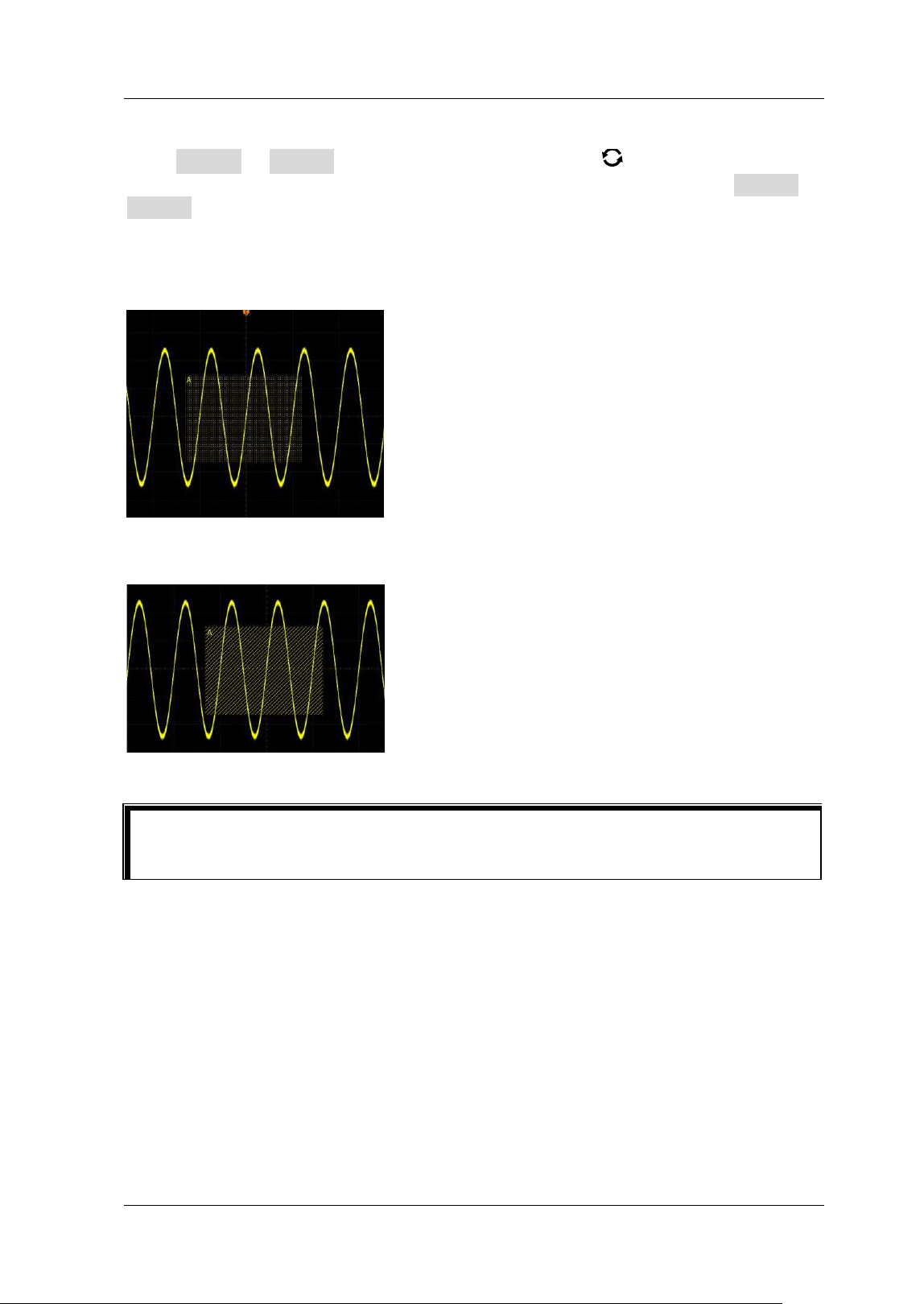
Chapter 5 To Trigger the Oscilloscope RIGOL
MSO5000-E User Guide 5-53
Set the conditions for Trigger zone A and Trigger zone B:
Press Zone A or Zone B , rotate the multifunction knob to select "I ntersect" or
"Not intersect", then press down the knob to select it. You can also press Zone A or
Zone B continuously to select the condition, or enable the touch screen to tap the
desired condition and select it.
I f you enable Zone A, select CH1 as Source A, and select "I ntersect" as the condition,
as shown in the f igure below.
I f you enable Zone A, select CH1 as Source A, and select "I ntersect" as the condition,
the following f igure is displayed.
Trigger Output Connector
The trigger output connector ([ TRI G OUT] ) on the rear panel of MSO5000-E series
can output trigger signals (hardware trigger) determined by the current setting.
Tip
I f you enable both Trigger zone A and Trigger zone B, then perform the "A&&B"
operation, and it will become the f inal trigger condition.
Loading ...
Loading ...
Loading ...
