Loading ...
Loading ...
Loading ...
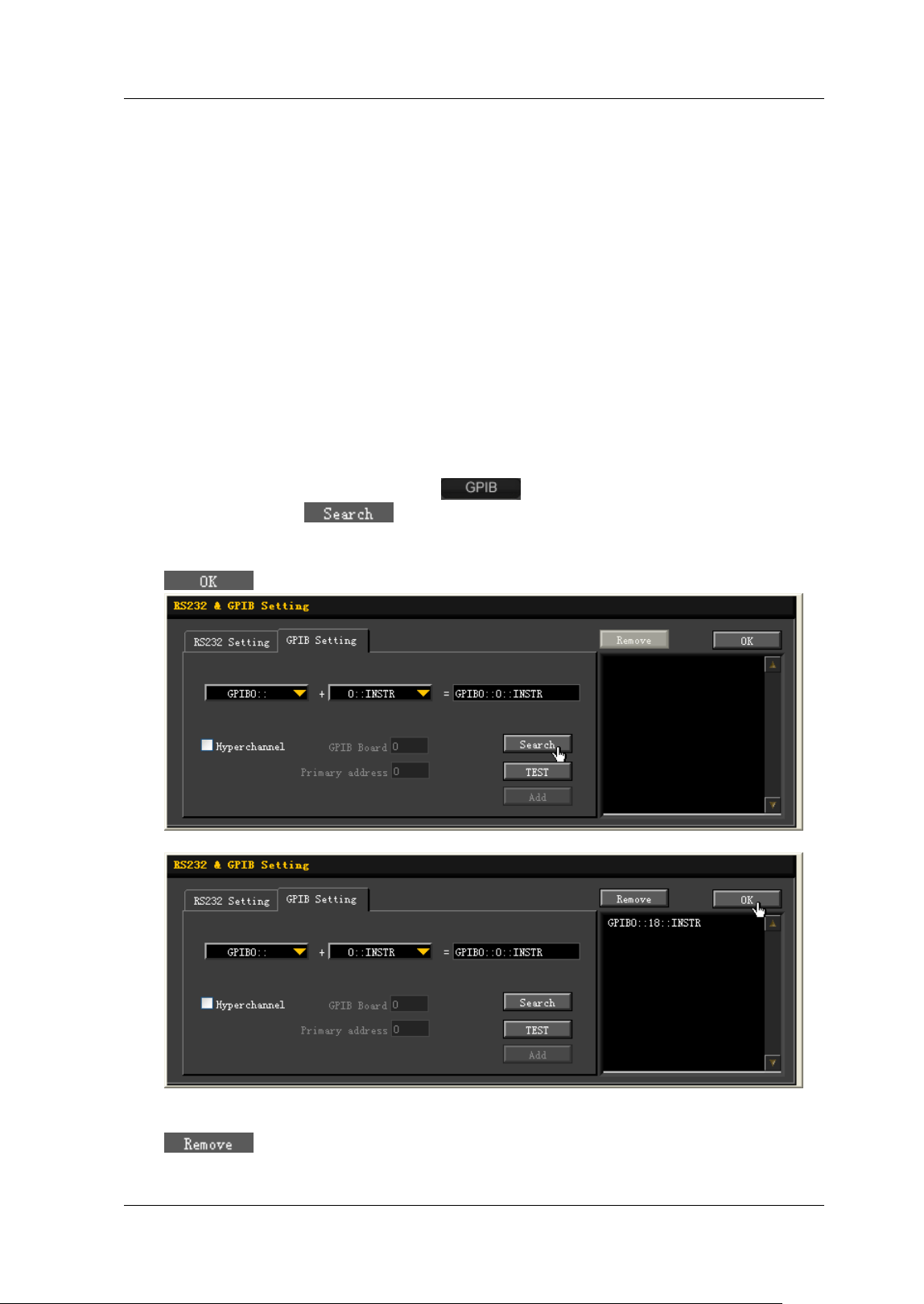
Chapter 20 Remote Control RIGOL
MSO5000-E User Guide 20-7
Remote Control via GPI B
1. Connect the device
Use the USB-GPIB interface converter to extend the GPI B interface for the
oscilloscope, and then use the GPI B cable to connect the oscilloscope to the PC
to realize remote control.
2. I nstall the driver of GPI B card
Correctly install the driver of the GPI B card which has been connected to the PC.
3. To Set the GPI B Address
Set the GPI B address of the oscilloscope according to the description in "To Set
the GPI B Address".
4. Search for the device resource
Start Ultra Sigma, and then click
. A window is displayed as shown in
Figure (a). Click
and the software searches for the instrument
resource currently connected to the PC via the GPI B interface. The resource
found is displayed at the right of the window as shown in Figure (b). Click
to add it.
(a)
(b)
Note: If you want to remove the resource, select the resource and then click
to remove it.
Loading ...
Loading ...
Loading ...
