Loading ...
Loading ...
Loading ...
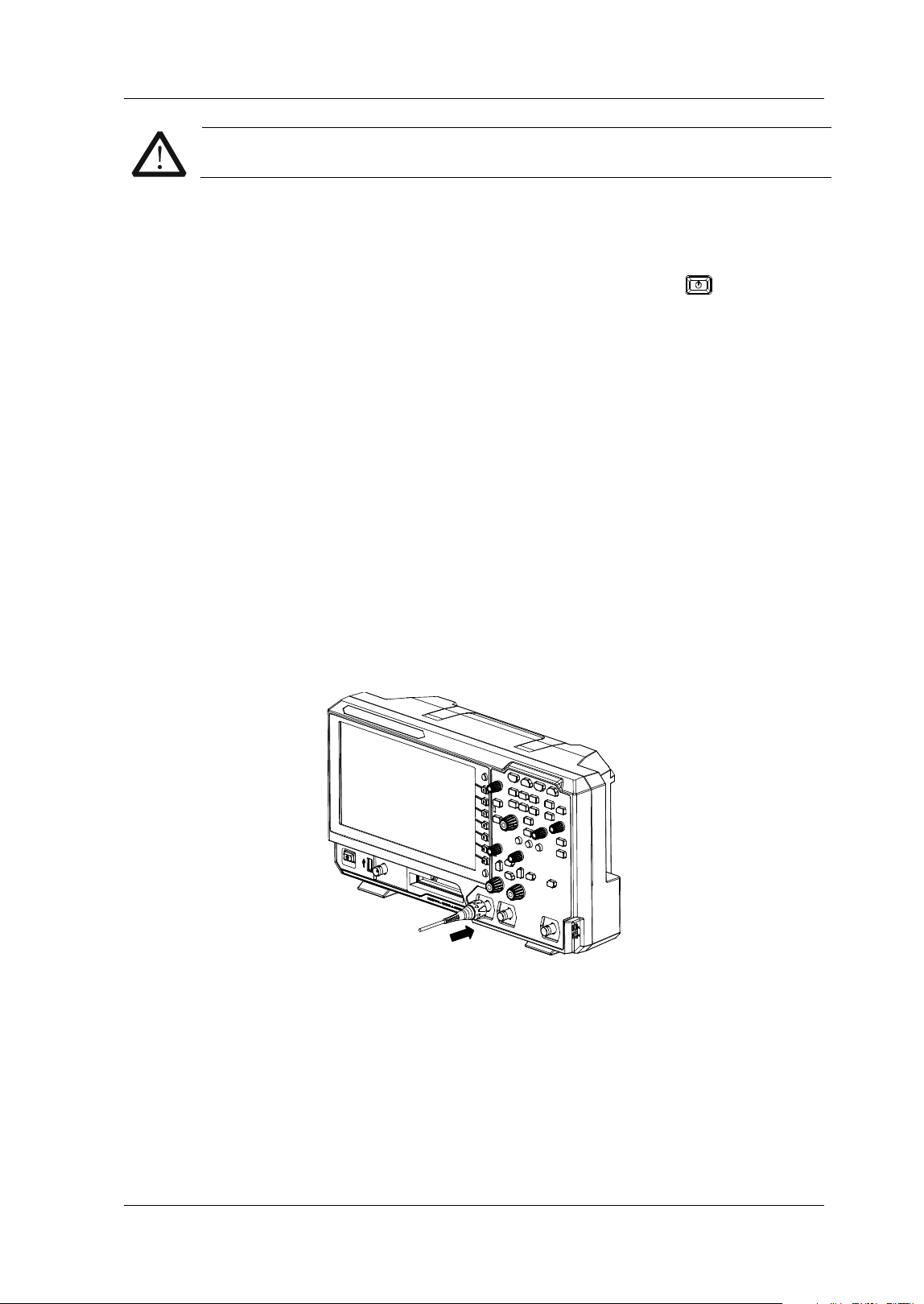
Chapter 1 Quick Start RIGOL
MSO5000-E User Guide 1-5
CAUTI ON
To avoid electric shock, ensure that the instrument is correctly grounded.
Turn-on Checkout
When the oscilloscope is connected to power, press the Power key
at the
lower-left corner of the front panel to start the oscilloscope. During the start-up
process, the oscilloscope performs a series of self-tests. After the self-test, the
welcome screen is displayed.
To Connect the Probe
RIGOL provides the passive probe and the logic probe for MSO5000-E series. For
specif ic probe models, please refer to
MSO5000-E Series Datasheet
. For detailed
technical information of the probes, please refer to the specif ied Probe User’s Guide.
Connect the passive probe:
1. Connect the BNC terminal of the probe to an analog channel input terminal of
the oscilloscope on the front panel, as shown in Figure 1-5.
2. Connect the ground alligator clip or spring of the probe to the circuit ground
terminal, and then connect the probe tip to the circuit point to be tested.
Figure 1-5 To Connect the Passive Probe
After you connect the passive probe, check the probe function and probe
compensation adjustment before making measurements. For detailed procedures,
refer to "Function I nspection" and "Probe Compensation".
Loading ...
Loading ...
Loading ...
