Loading ...
Loading ...
Loading ...
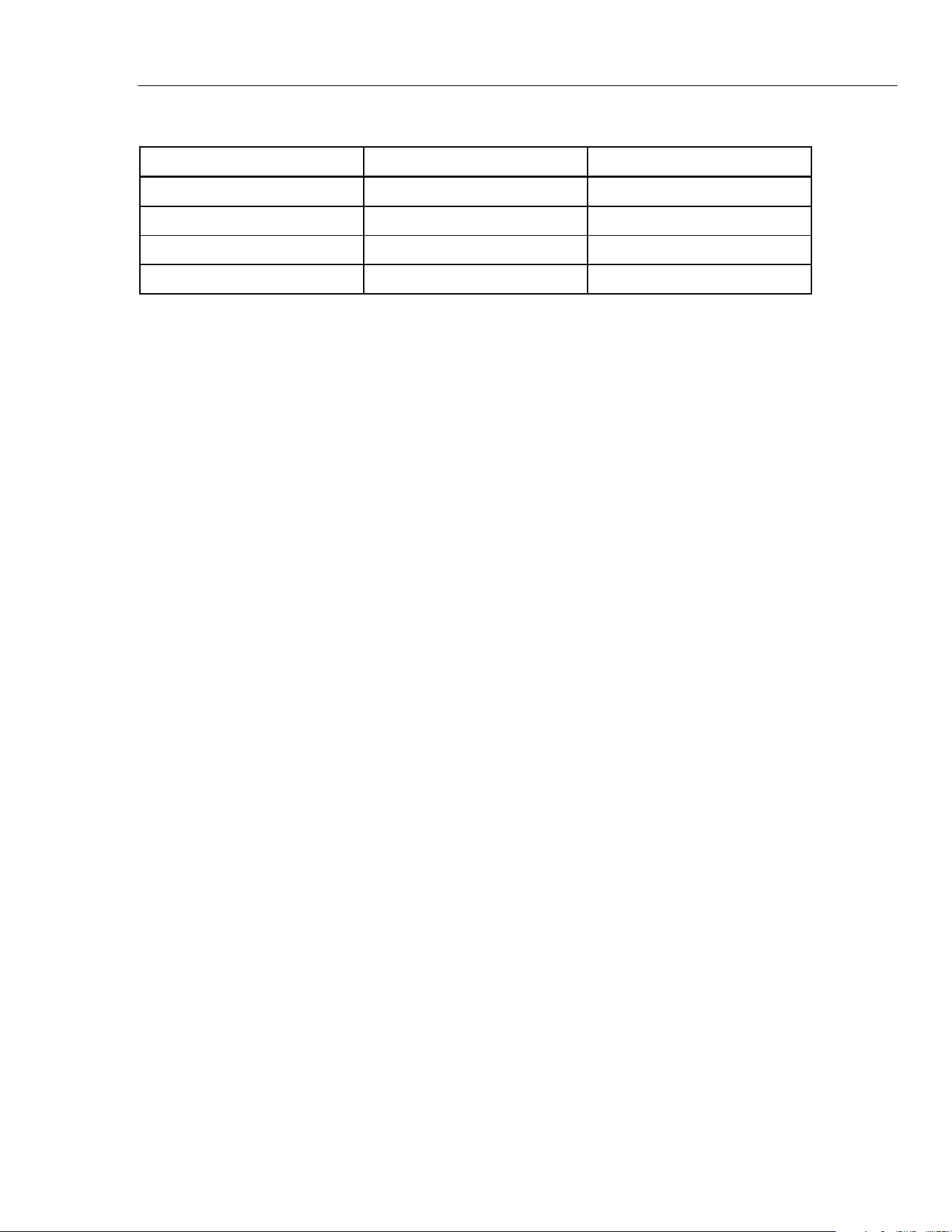
Automated Pressure Calibrator
REF Port
37
Table 11. Test Port Inserts - Parts List
Item Description Part
1 O-ring 3865163
2 Test Port Insert 3919892
3 O-ring 3865195
4 Test Port 4542465
To calibrate panel-mounted gauges with pressure connections in the rear, use an
Angle Adapter such as the Fluke P5543.
REF Port
The REF port (Reference port) is located on the top rear left of the Product and
should be open to atmosphere for gauge measurements or it can be connected
to the reference port of the pressure instruments and UUTs.
Instruments with a low full-scale pressure range require special handling to
assure their performance. These instruments are sensitive to atmospheric
pressure changes, including disturbances in the atmospheric pressure. The
reference side must be carefully controlled or changes due to wind, air handlers,
doors shutting, and more will cause major variations. The Product tracks these
changes but it may not track them in the same way as the pressure device under
test. To control these changes, Fluke Calibration recommends that the reference
port (also referred to as the "test-(test minus)" or "low" port) of all relevant
devices be tied to the REF port of the Product.
The REF port can be sealed from atmosphere in most applications where the test
times are relatively short. This isolates the port from pressure changes in the
atmosphere and results in stable pressure measurement and control.
If the reference port of an instrument is completely sealed from atmosphere, then
its pressure can change due to barometric pressure changes or temperature
changes in the environment. If the pressure in the REF port becomes lower than
the barometric pressure, then a vacuum pump must be attached to the
EXHAUST port to allow the Product to control down close to 0 psig.
For Products that have a BRM installed, the barometer is tied to the REF port. In
Gauge mode, connect the REF port as noted above. In Absolute mode, if the
ambient pressure is not stable, seal the REF port from atmosphere to improve
the control stability of the Product.
Pressure Control Settings
This section explains the pressure control settings of the Product. Some of these
settings can be accessed on the main screen but all are located in the Control
Settings in the Setup Menu. The Control Setup Menu is made up of the items in
Table 12.
1.888.610.7664 sales@GlobalTestSupply.com
Fluke-Direct.com
Loading ...
Loading ...
Loading ...
