Loading ...
Loading ...
Loading ...
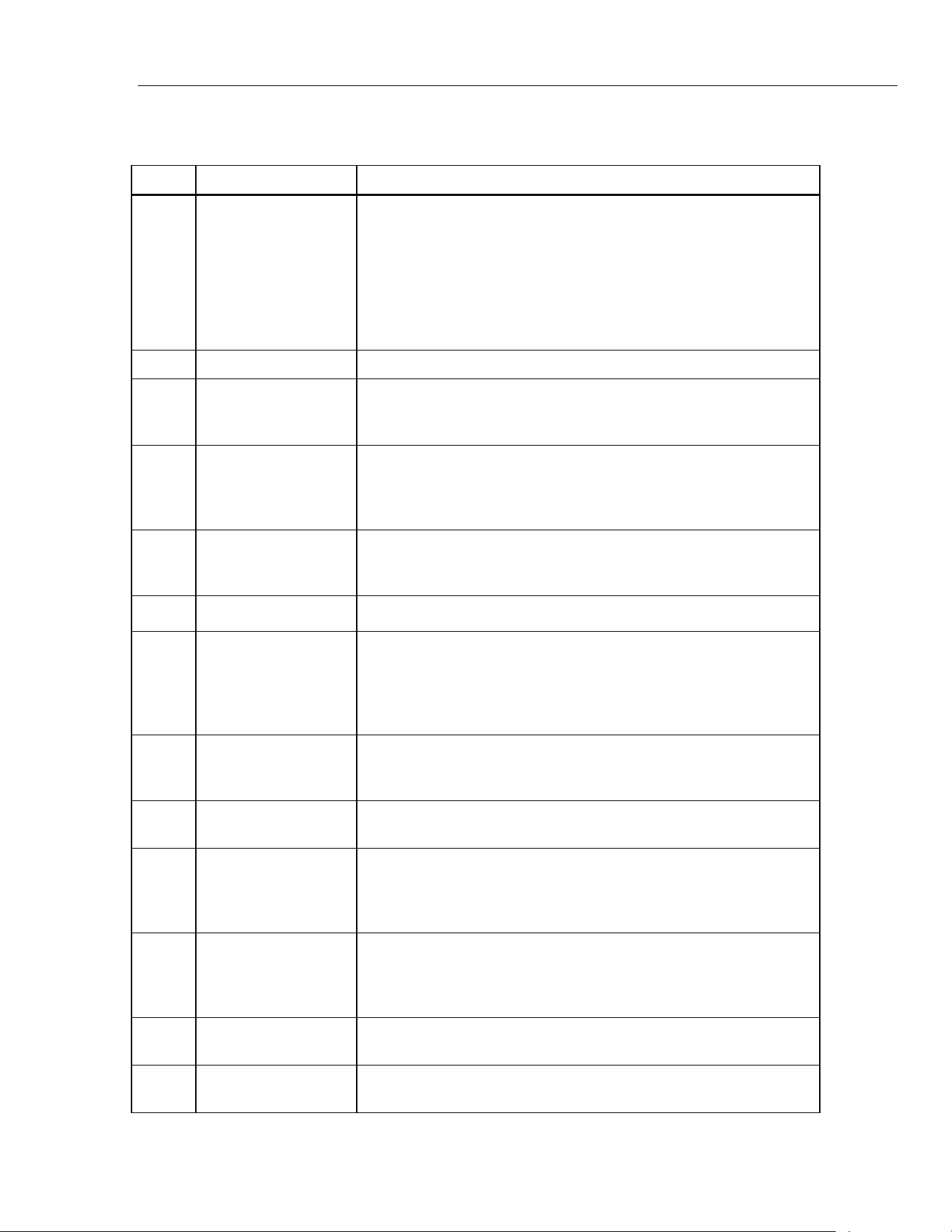
Automated Pressure Calibrator
Main Screens
15
Table 3. Main Screen (mA/VDC) (cont.)
Item Indicator/Name Function
Measurement
Indicator
Not Ready – Indicates unstable pressure that is not within stability
limits. The Product cannot make a measurement at this time.
Ready – Indicates stable pressure that is within stability limits. The
Product can make a measurement at this time.
Vented – This is shown when the Product is vented to indicate that
the Product can now make an ATM or 0 psig measurements.
See the Pressure Measurement section for more information.
Unit of Measure Shows the unit of measure.
Measurement
Uncertainty
Shows the measurement uncertainty based upon the uncertainty of
the currently-selected PMM based on the settings in the Uncertainty
Setup menu.
Measurement Mode
Shows the active measurement mode and when selected, opens a
menu to change the measurement mode. Modes supported - Gauge,
Absolute, and Tare. See the Unit and Custom Units section. See the
Measurement Modes section.
PMM Selection
Mode and Current
Range
Shows the PMM that is in use. From the Measure Setup menu,
manually select a PMM or put the Product into Automatic selection or
Fast mode. See the Module Selection section.
Time Scale
Time scale of the graph. Select the graph and use the Zoom In and
Zoom Out softkeys to adjust the time scale.
Softkey Indicators
The five icons at the bottom of the display correspond to the softkeys
directly below the display. Softkey functions are defined by the labels
that show on the display above the softkey during operation. Softkey
labels and other display text are shown in this manual in bold type,
for example, Tasks.
Graph
Shows a graphic representation of the current measurement. When
in mA/VDC mode, this section of the display shows the mA/VDC
measured value.
Tasks
Menu that gives quick access to the pre-programmed tasks. See the
General Tasks section.
Control Settings
When this mode is selected, the Product actively controls to a target
pressure. The Control Settings mode relies on the settings in the
Control Setup menu. To access the menu, push this softkey. See the
Pressure Control Settings section.
N Measure Settings
The Measurement Setup menu contains all options and parameters
related to how the Product measures pressure. See the subsequent
sections for more information on each setting within this menu. See
the Measurement Setup section.
Step Size
Adjust the step size amount. A step is a predetermined value that
lets you increase or decrease pressure in large amounts.
Setpoint
Shows the current target pressure value and opens a menu to set a
target pressure. See the Set Target Pressure (Setpoint) section.
1.888.610.7664 sales@GlobalTestSupply.com
Fluke-Direct.com
Loading ...
Loading ...
Loading ...
