Loading ...
Loading ...
Loading ...
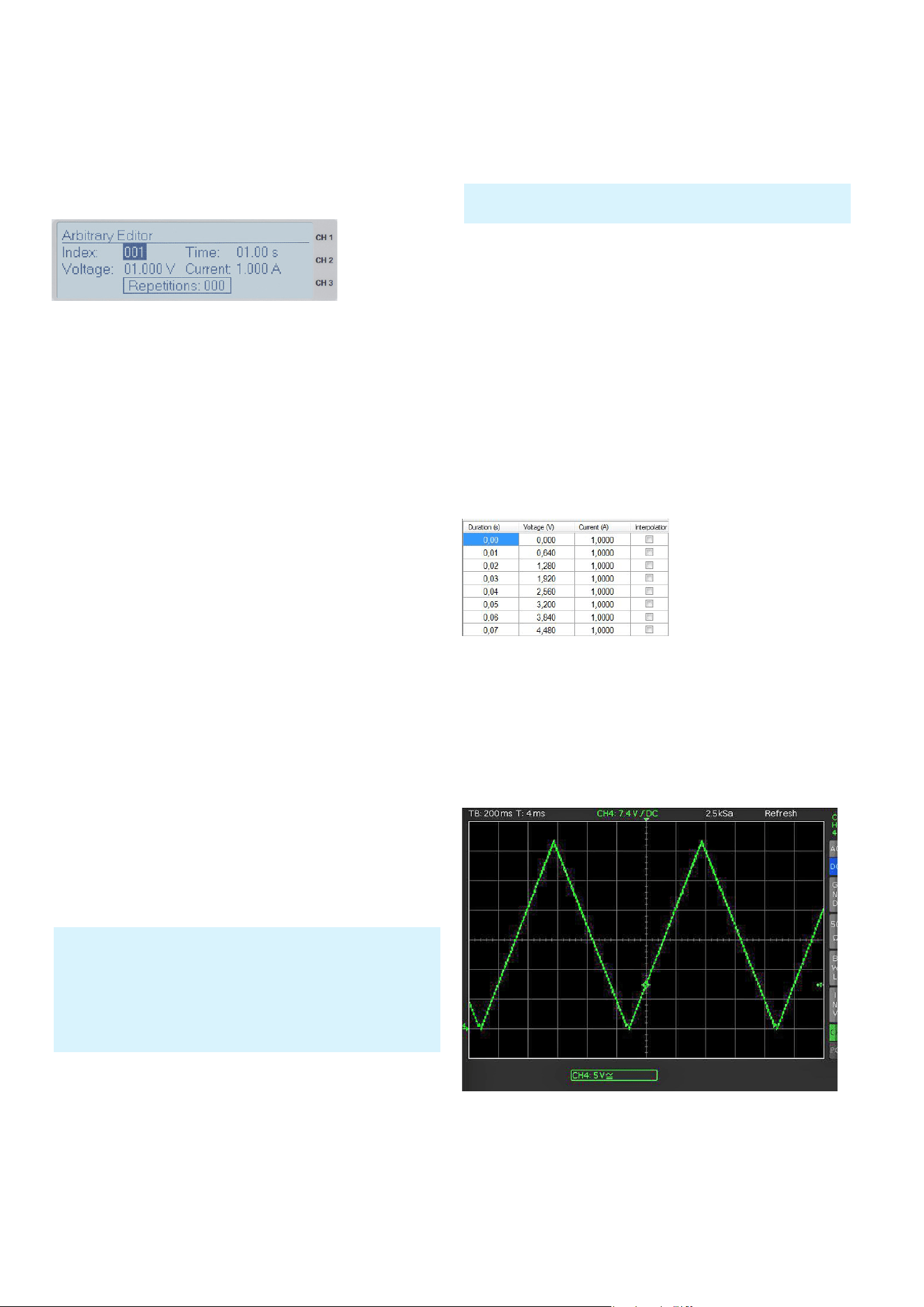
38
Advanced Operating Functions
5.3.4 Arbitrary
Activate the menu ARBITRARY by pressing the knob. The
HMP series allows you to generate freely programmable
waveforms which can be reproduced within the limits set
by the instrument for voltage and current for the respec-
tive channel. The arbitrary function can be congured and
executed via control panel or external interface.
For all practical purposes, each HMP channel has its
own arbitrary memory. This means that rst an arbitrary
waveform is generated, then it is transmitted to the rst
channel (followed by the second, third, etc. channel) and
nally, the arbitrary waveform of the respective channel is
started. In other words, a waveform is generated for chan-
nel 1, then for channel 2 etc. (including a delay of approxi-
mately 100 ms at the start). Nevertheless, it is very difcult
to implement a simultaneous start/end phase for multiple
waveforms as a certain delay always occurs between
these waveforms. This hampers calculations as these de-
lays are dependent on the execution of remote commands,
the transfer between the interface and the instrument as
well as the process software. Therefore, it is impossible to
synchronize all arbitrary waveforms. The arbitrary function
was developed for individual channels and is not intended
to function comprehensively across all channels. Nonethe-
less, the individual arbitrary waveforms should only slightly
deviate from each other.
Use the menu item EDIT WAVEFORM to edit the param-
eters for the freely programmable waveform. The base
data for voltage, current and time (duration per point) are
required for this purpose. The appropriate base data allow
you to generate any of the common waveforms (step func-
tion, saw tooth, sine, etc.).
It is possible to repeat 128 specied points (index of
0...128). The repetition rate is at a maximum of 255 repeti-
tions. If the repetition rate (Repetitions) is set to “000“, the
arbitrary function will be repeated innitely. Use the knob
to set the values and press it to conrm your selections
(alternatively, you can use the right arrow key to conrm).
Use TRANSFER WAVEFORM to transfer the set data to
the selected channel and select Start Waveform and press
the OUTPUT key to create the set data at the respective
output. The display indicates that the values set in EDIT
WAVEFORM are repeated. Use STOP WAVEFORM to end
Fig. 5.5:
Arbitrary
settings
(R&S®HMP2030)
A signal with three specied points can only be issued by an AD
converter as a staircase curve. To issue it as a sawtooth signal,
additional specied points are required.
To display complex voltage sequences through the available 128
specied points and the minimum delay of 10ms, the R&S®HMP
is suitable to only a limited extent.
the arbitrary function. Pressing the OUTPUT key deacti-
vates only the respective channel and does not stop the
function. This means that the arbitrary waveform contin-
ues internally. The option CLEAR WAVEFORM allows you
to delete any previously made settings.
Use SAVE WAVEFORM to save up to 3 settings (wave-
forms) which can be recalled by using the RECALL WAVE-
FORM option. To conrm the respective memory, press
the knob. To load the memory, apply the same steps. Use
the left arrow key to return to the previous menu level.
Example of an Arbitrary Signal (R&S®HMP2030):
Alternatively, you can also use the EasyArb software
module of the HMExplorer software to create an arbitrary
le. This allows you to create each point of a waveform by
use of the editor. You can add or delete individual points by
using the “+“ or “–“ function.
Once all arbitrary points have been created, the created
signal can be transferred to the instrument via interface by
using the menu item TRANSFER. The menu TRANSFER
opens and allows you to select the respective R&S®HMP
channel and the repetitions. Additionally, you can activate
the output to issue the signal at the output and to view it
on an oscilloscope, for instance (see g. 5.8).
For more information about the EasyArb software module,
please refer to the HMExplorer software manual which can
be found in the software ZIP le as PDF document.
With rmware version 2.12 and higher, the output level remains
at the most recently selected value on the arbitrary signal!
Fig. 5.6: Arbitrary-Editor
example (excerpt) HMExplorer
Software
Fig. 5.7: Output arbitrary example on an oscilloscope
Loading ...
Loading ...
Loading ...