Loading ...
Loading ...
Loading ...
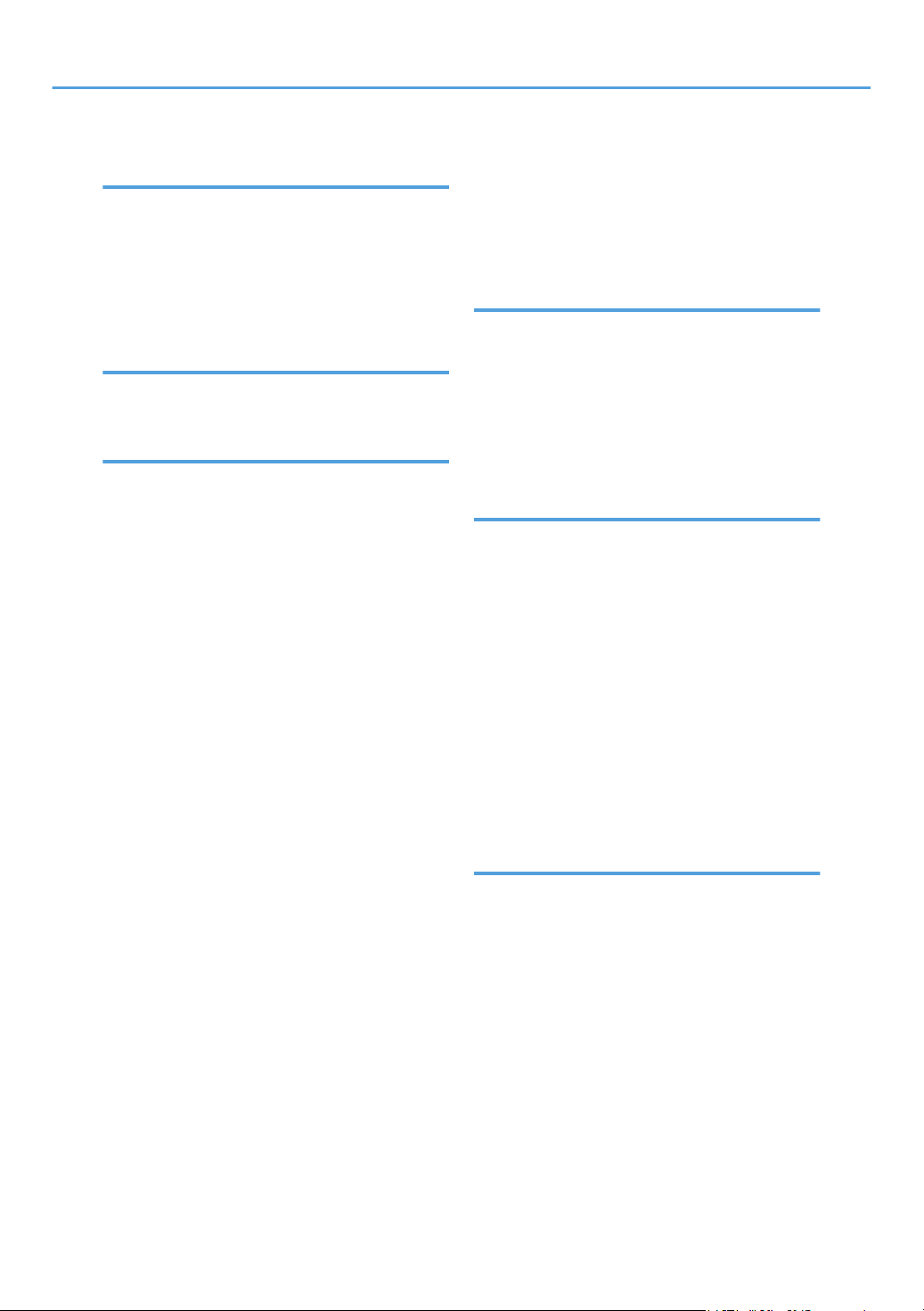
N
Network application...........................................106
Network print setting...........................................106
Network settings........................................... 81, 104
Network status.....................................................104
Non-recommended paper................................... 48
Notes....................................................................197
O
Operation Tools.....................................................22
Option settings.......................................................52
P
Page counter..........................................................92
Paper Feed Unit TK1220.............................19, 200
Paper jam.................................. 158, 161, 163, 165
Paper mismatch..................................................... 58
Paper size...............................................................32
Paper Storage........................................................48
Paper tray...............................................................91
Paper types............................................................ 41
Bond Paper.........................................................................41
Cardstock........................................................................... 41
Color Paper........................................................................41
Envelope.............................................................................41
Label Paper........................................................................ 41
Letterhead...........................................................................41
Middle Thick paper........................................................... 41
Plain Paper......................................................................... 41
Preprinted Paper................................................................ 41
Prepunched Paper............................................................. 41
Recycled Paper..................................................................41
Thick Paper 1..................................................................... 41
Thick Paper 2..................................................................... 41
Thin Paper...........................................................................41
POP3 settings.......................................................114
Print
Basic operation..................................................................57
Combine............................................................................. 51
Duplex................................................................................ 51
Printing on envelopes........................................................ 30
Specifications.................................................................. 200
Print area................................................................49
Print cartridge..............................................129, 201
Print counter........................................................... 92
Print functions......................................................... 64
Print output functions..............................................65
Print quality functions.............................................64
Printer settings........................................................ 71
Priority tray.............................................................96
R
Replacing the Fusing Unit and Transfer Rollor..140
Replacing the intermediate transfer unit............ 140
Report.....................................................................85
Reports................................................................. 124
Reset settings........................................................125
Restore settings.................................................... 126
Restrict user function..................................... 99, 103
S
SA (Security Association)................................... 192
SMTP settings.......................................................113
SNMPv1/v2 settings..........................................109
SNMPv3 settings.................................................110
Specifications..............................................198, 200
Specifying the paper type and paper size... 35, 36
Status information..................................................91
Status messages.................................................. 153
Supported paper...................................................38
System.................................................................. 109
System information................................................ 91
System settings.......................................................95
System Settings...................................................... 75
T
TCP/IP status....................................................... 104
Toner.......................................................................91
Top page................................................................89
Trademarks.......................................................... 208
Transfer Rollor..................................................... 140
Trap...................................................................... 109
Tray 1..................................................................... 24
Tray 1 priority........................................................ 96
Tray 2..................................................................... 95
Tray paper settings......................................... 78, 95
Troubleshooting
Error and status messages on the screen...................... 153
Other problems................... 166, 167, 170, 173, 181
212
Loading ...
Loading ...
Loading ...
