Loading ...
Loading ...
Loading ...
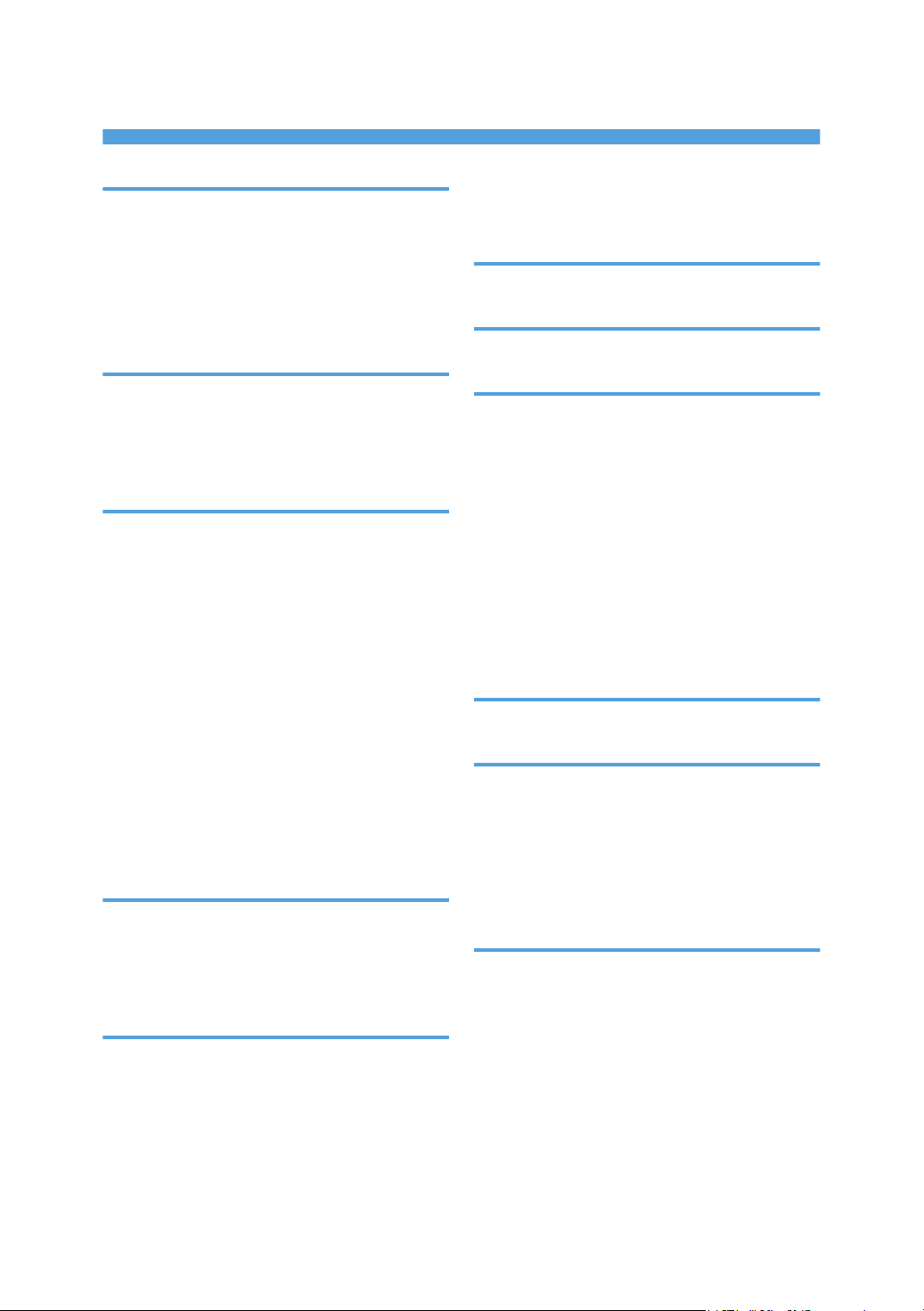
INDEX
A
Admin. Tools.......................................................... 69
Administrator password........................... 9, 69, 125
Administrator settings..........................................125
Attaching Paper Feed Unit TK1220.................... 19
Authentication......................................................191
Auto e-mail notification settings......................... 108
B
B&W print priority................................................. 98
Backup settings....................................................126
Bypass tray...................................................... 29, 96
Bypass tray setting priority....................................95
C
Cleaning.................................... 141, 142, 144, 147
Community...........................................................109
Confidential document..........................................61
Configuration page.............................................124
Configuring Network Settings
Ethernet............................................................................ 183
Wireless LAN.................................................................. 185
Configuring the machine
Printing the configuration page........................................ 85
Using the control panel..................................................... 67
Confirming information
Printer driver settings..........................................................55
Consumables.......................................................201
Control panel.........................................................17
Counter information.............................................. 92
D
Default settings.................................................... 125
Disclaimer.................................................................8
DNS setting..........................................................107
Duplex.................................................................... 94
E
E-mail notification 1............................................ 108
E-mail notification 2............................................ 108
Economy Color Prints............................................93
Encryption............................................................191
Encryption key exchange................................... 193
Energy saver mode.................................... 127, 206
Error messages.................................................... 153
Extending tray 1.................................................... 27
Exterior................................................................... 13
F
Fusing Unit........................................................... 140
G
General status..................................................... 104
I
I/O timeout............................................................98
IKE settings...........................................................120
Interior.................................................................... 16
Intermediate transfer unit.................................... 140
Introduction.............................................................. 8
IPsec global settings............................................120
IPsec policy settings.............................................120
IPsec settings........................................................120
IPsec transmission................................................191
IPv6 configuration............................................... 105
IPv6 environment.................................................105
J
Job cancel..............................................................59
L
Language............................................................... 90
List of Option..........................................................10
List/Test Print..........................................................85
Lists.................................................................85, 124
Loading paper....................................................... 24
Locked Print..................................................... 62, 63
M
Machine information.............................................94
Maintaining the machine
Cleaning the machine..........................................141, 144
Replacing the print cartridge..........................................129
Maintenance page.......................................85, 124
mDNS setting.......................................................106
Menu chart.............................................................68
Messages.............................................................153
Moving.................................................................150
211
Loading ...
Loading ...
Loading ...
