Loading ...
Loading ...
Loading ...
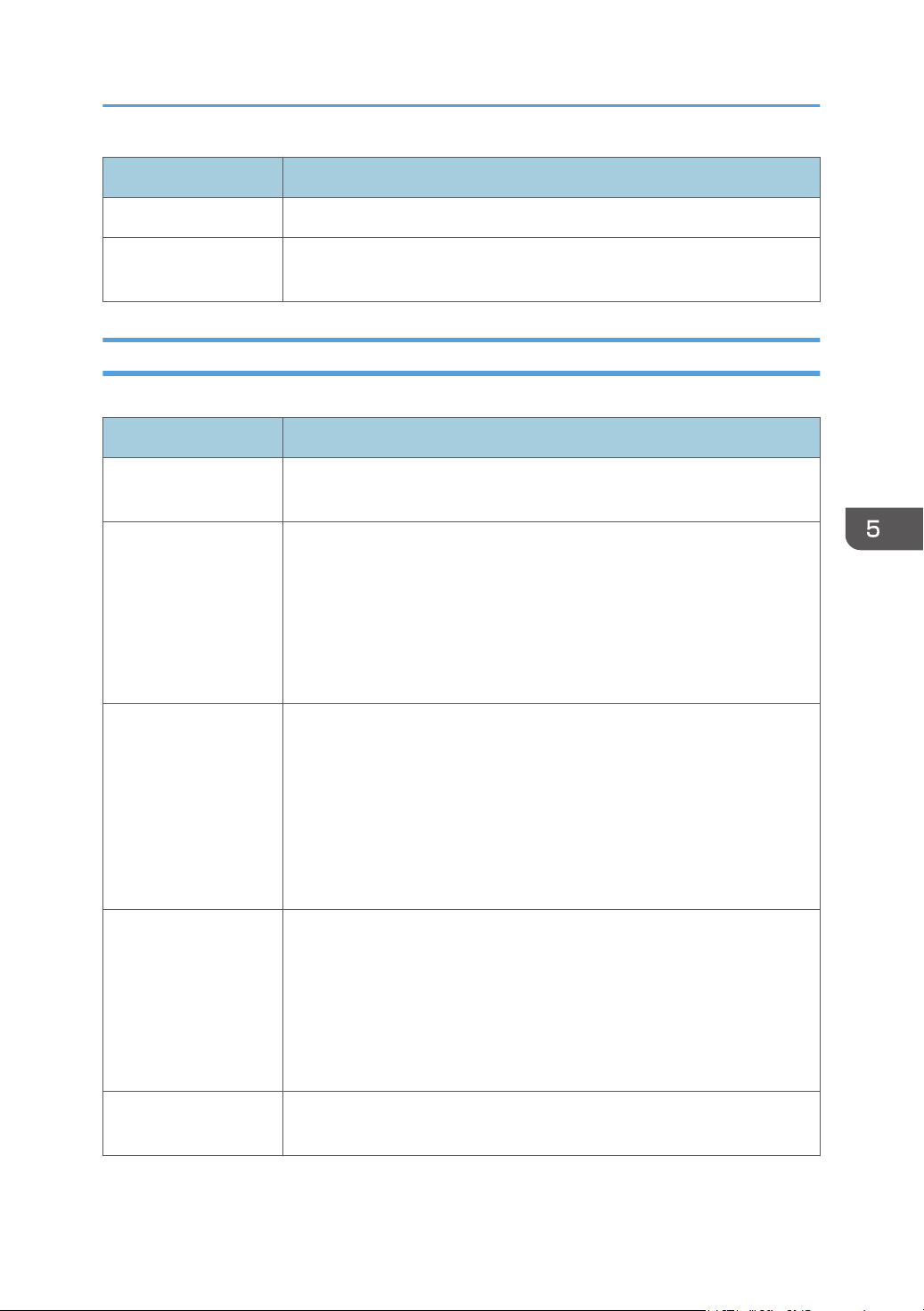
Item Description
SNMPv3 Account 2 Select either [User Account] or [Admin Account].
SNMPv3 Management
Host 2
Enter the IP address or host name of a management host. Can contain up to
64 characters.
SMTP Tab
SMTP
Item Description
Primary SMTP Server Enter the IP address or host name of the SMTP/POP3 server. Can contain
up to 64 characters.
Encryption Select the encryption method from among the items below.
[None]: Does not perform encryption.
[SSL/TLS]: Performs encryption from the start to end of SMTP
communications.
[STARTTLS]: Performs encryption from the middle of communication if
requested by the SMTP server.
Port No. Enter the port number for SMTP (1 to 65535).
• If [None] is selected for [Encryption], "25" automatically appears in
[Port No.].
• If [SSL/TLS] is selected for [Encryption], "465" automatically appears
in [Port No.].
• If [STARTTLS] is selected for [Encryption], "587" automatically
appears in [Port No.].
Authentication Method Select an authentication method from the following:
[Anonymous]: The user name and password are not necessary.
[SMTP]: The machine supports NTLM and LOGIN authentication.
[POP before SMTP]: The POP3 server is used for authentication. When
sending e-mails to an SMTP server, you can enhance the SMTP server
security level by connecting to the POP server for authentication.
User Name Enter the user name for logging in to the SMTP server. Can contain up to 32
characters.
Configuring the Network Settings
113
Loading ...
Loading ...
Loading ...
