Loading ...
Loading ...
Loading ...
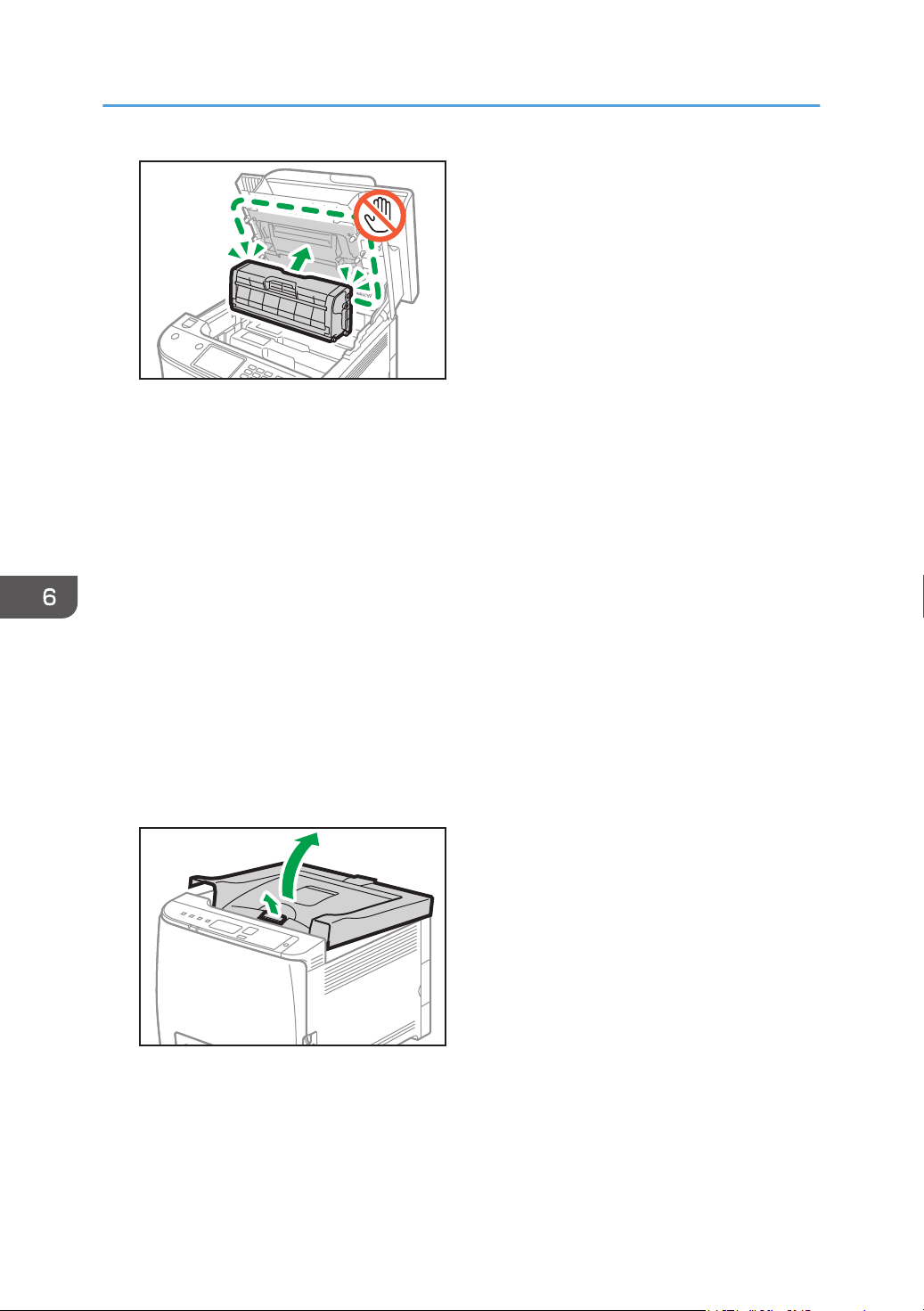
ECC129
• If cyan, magenta, or yellow toner runs out, you can print in black and white using just the black
toner. Change the color mode setting to Black and White using the machine's driver.
• If black toner runs out, you cannot print in black and white or color until the black print cartridge is
replaced.
Messages on the screen
• Replace the indicated print cartridge when any of the following messages appear on the
screen:
"Replace Print Cartridge" (X)
("X" indicates the toner color)
• Prepare the indicated print cartridge when any of the following messages appear on the
screen:
"Replace Required Soon: Print Cartridge" (X)
("X" indicates the toner color)
1. Pull up the lever on the top cover, and then carefully raise the top cover.
ECB107
2. Carefully lift out the print cartridge vertically, holding its center.
From the rear, the print cartridges are installed in the order of cyan (C), magenta (M), yellow (Y),
and black (K).
6. Maintaining the Machine
130
Loading ...
Loading ...
Loading ...
