Loading ...
Loading ...
Loading ...
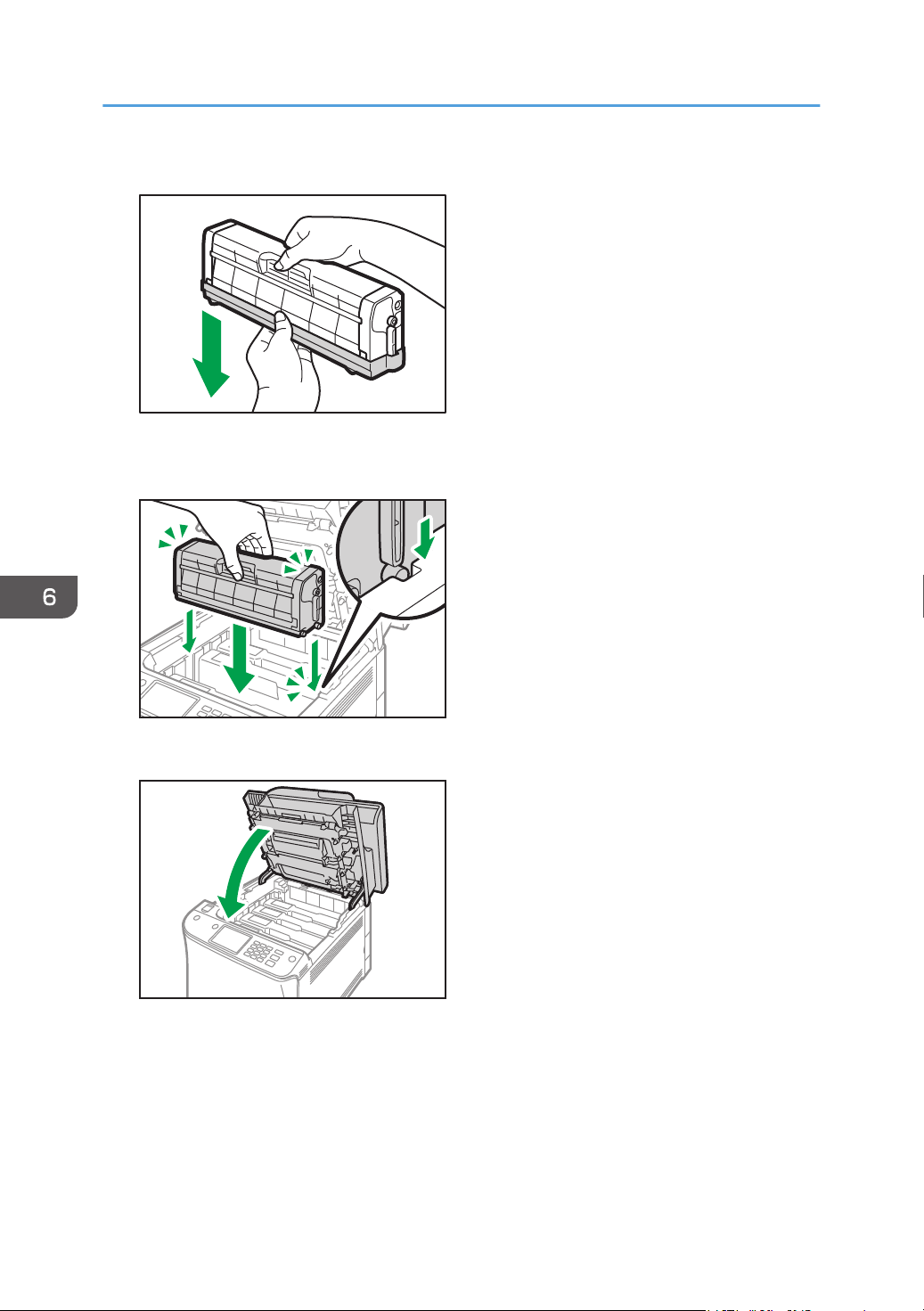
5. Remove the protective cover from the print cartridge.
ECC131
6. Check the toner color and corresponding location, and then carefully insert the print
cartridge vertically.
ECC132
7. Using both hands, hold the center of the top cover and close the cover carefully.
ECC133
6. Maintaining the Machine
132
Loading ...
Loading ...
Loading ...
