Loading ...
Loading ...
Loading ...
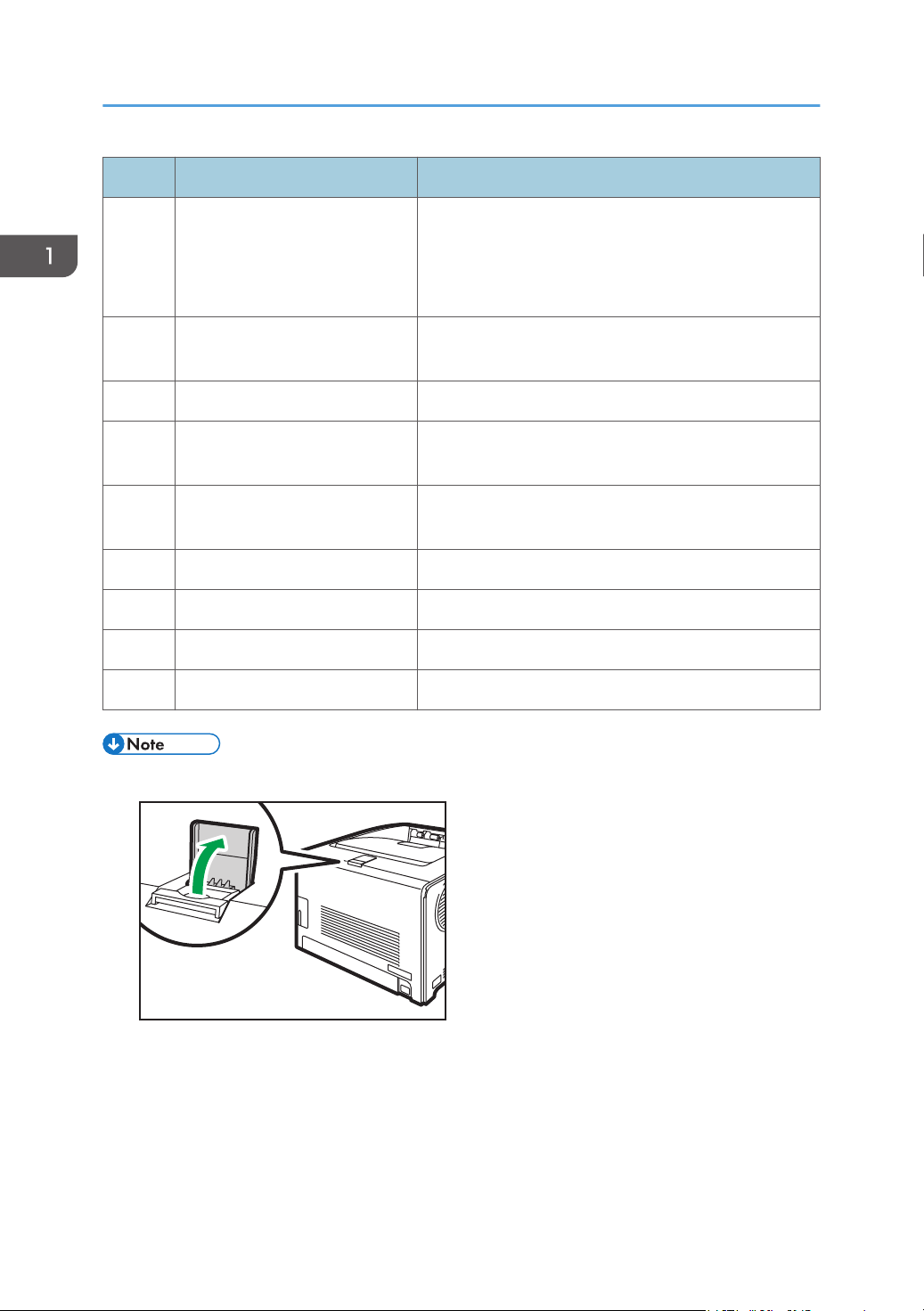
No. Name Description
4 Stop Fences Pull up this fence to prevent paper falling off when
printing a large amount of paper at a time.
The fence can be adjusted at the A4/Letter or Legal size
position.
5 Standard Tray Delivered sheets are stacked here with the print side
down.
6 Top Cover Open Lever Open here to replace the print cartridges.
7 Front Cover Open this cover to replace the waste toner bottle or
remove jammed paper.
8 Front Cover Open Lever To open the front cover, pull this lever on the right side
of the machine.
9 End Fence Adjust this fence to the paper size.
10 Tray 1 This tray can hold up to 250 sheets of plain paper.
11 Bypass Tray Load paper here sheet by sheet.
12 Side Fence Adjust this fence to the paper size.
• Pull up the retainer as shown below to prevent A4- or Letter-size prints from falling off.
DUE209
• Pull up the retainer as shown below to prevent Legal-size prints from falling off.
1. Guide to the Machine
14
Loading ...
Loading ...
Loading ...
