Loading ...
Loading ...
Loading ...
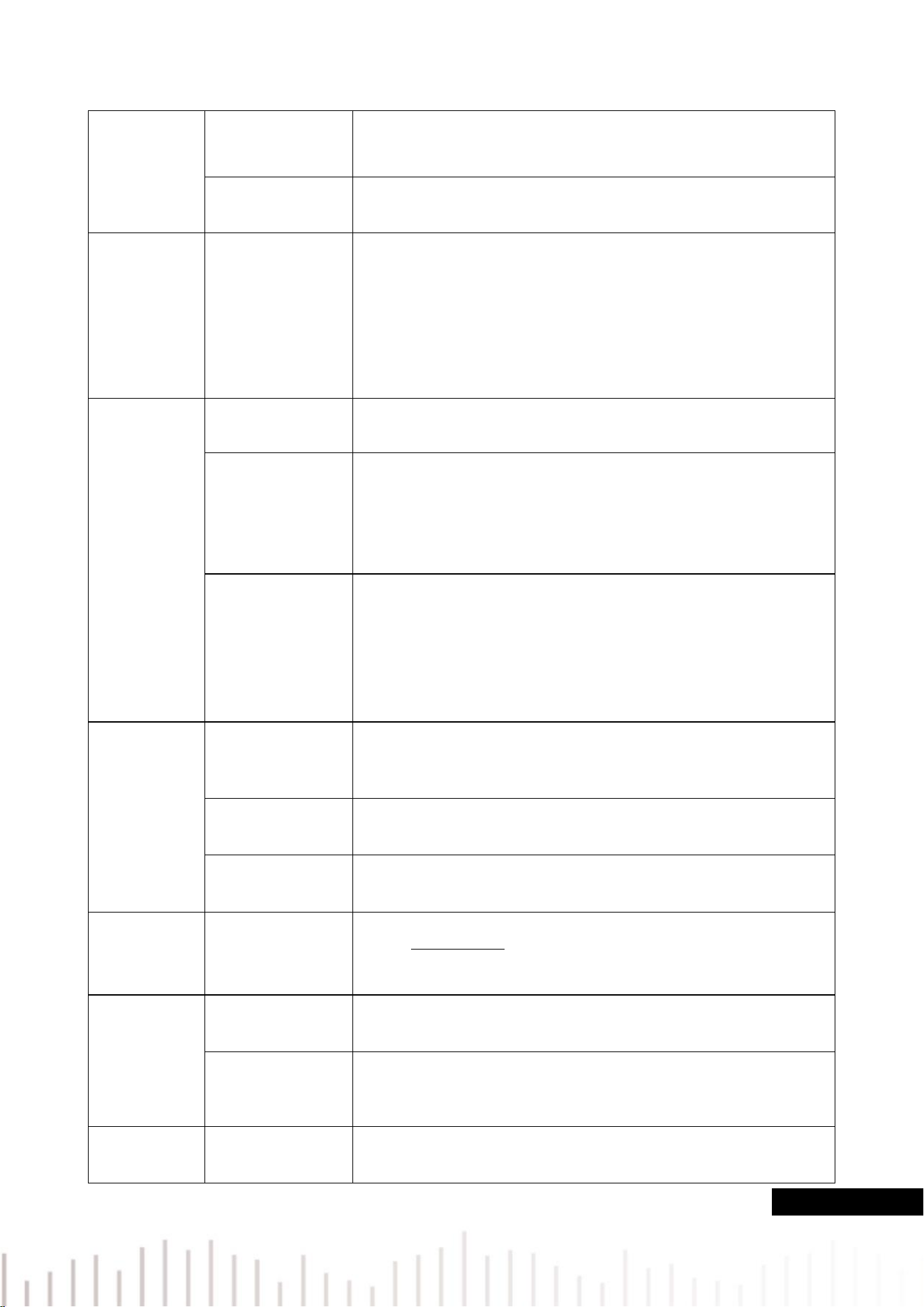
59 / 99
All Parameter
OFF
Turn off display frame of all parameter measurement
ON
Pops up a display frame of all parameters on the waveform
display area
User-defined
A user-defined parameter selection interface pops up on the
waveform display area, adjust the Multipurpose knob to select
and press the knob to confirm to show the parameter on the
screen.
Press the user defined key again to close the user-defined
parameter choice box.
Measurement
Statistical
Analysis
OFF
Turn off measurement statistical function
Extremum
Automatic calculates and displays the current user defined
parameters, the average, maximum, and minimum.
Only enabled when user defined parameters display on the
screen.
Difference
Automatic calculates and displays the current user defined
parameters, the average, standard deviation and measurement
times.
Only enabled when user defined parameters display on the
screen.
Digital
Voltage
Meter
Digital Voltage
Meter
Turn on/off the measurement of digital voltage meter, the current
measured value will display on the top of the screen.
Source
Measuring source can set to CH1,CH2.
Mode
It can set to DC, DC RMS and AC RMS
Selection
Indicator
Press Multipurpose knob to select the parameter of selection
indicator.
Indicator
Off
Turn off the indicator function
On
Indicate the physical significance of the indicator parameter
intuitively by line
Delete
Clear all the user-defined parameter
Loading ...
Loading ...
Loading ...
